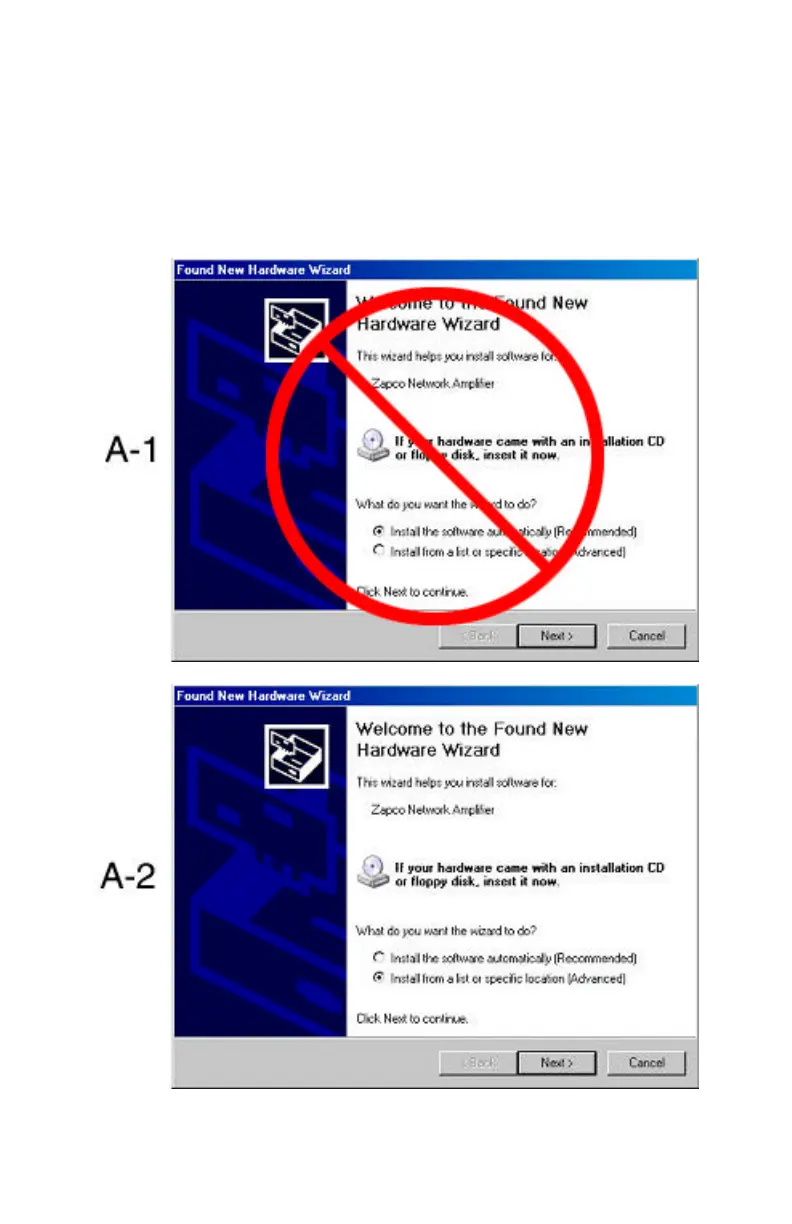Details for Windows 2000, XP, XP Pro:
After installing the program, plug the mini-USB cable between the PC and
one of the network devices.
After a few moments the “Found New Hardware” screen will show.
Caution: The default choice is “Install the software automatically.”
(A-1) Do not use this option!
Mark “Install from a specific location” (A-2) and proceed to Screen B.
