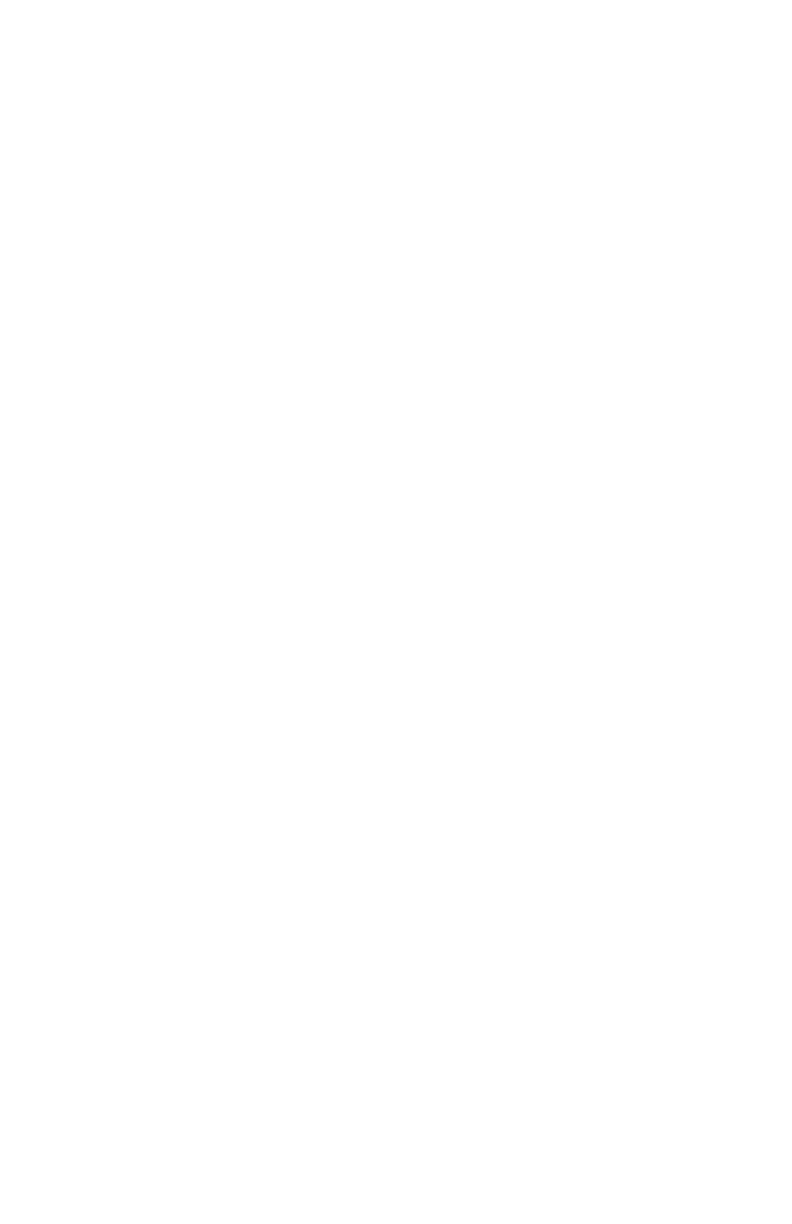Adjustment Channel: Toggling the control up or down chooses the channel
(or channel Pair) you will be making adjustments to. You will find you can
adjust channels in pairs or individually. The choices available in this area will
vary with the number of channels in the amplifier.
Band: This is a sub-menu available only in the EQ Function and picks which
EQ band will be adjusted within channel selection.
Action: This determines what action you will be taking within the chosen
function. See the chart below for a menu of actions in each function. Up or
down toggle of the control changes the action applied to the function.
Value: This is the empirical value of the chosen action. Depending on the
action, it may be displayed as dB Level, frequency, Q, or even crossover
type. This is where the actual adjustment is made.
Menu Map
Home Screen
Node: The home screen displays the network node available for
programming. Each amplifier on the network occupies a separate
node. The node is listed by amplifier model number. Toggle up or
down to pick the Amplifier/DSP you want to program.
Function
Source: Adjustment channel (Channel or channel pair choices
determined by amplifier).
Action Screen:
Input - Allows you to choose which channel or channels will
be used as the input for your adjustment channel.
Sensitivity: Adjustment channel (Channel or channel pair choices
determined by amplifier).
Action Screen: Toggle up or down to choose as below.
Input Gain - Allows you to match input gain to the head
unit’s output. Toggle value up or down to adjust.
Attenuation - Toggle value up or down to turn on -12dB
attenuation for balanced input.
Volume: Adjustment channel (Channel or channel pair choices
determined by amplifier).
Action Screen:
Level - Toggle value up or down to balance output gain of
multiple amplifiers in system.