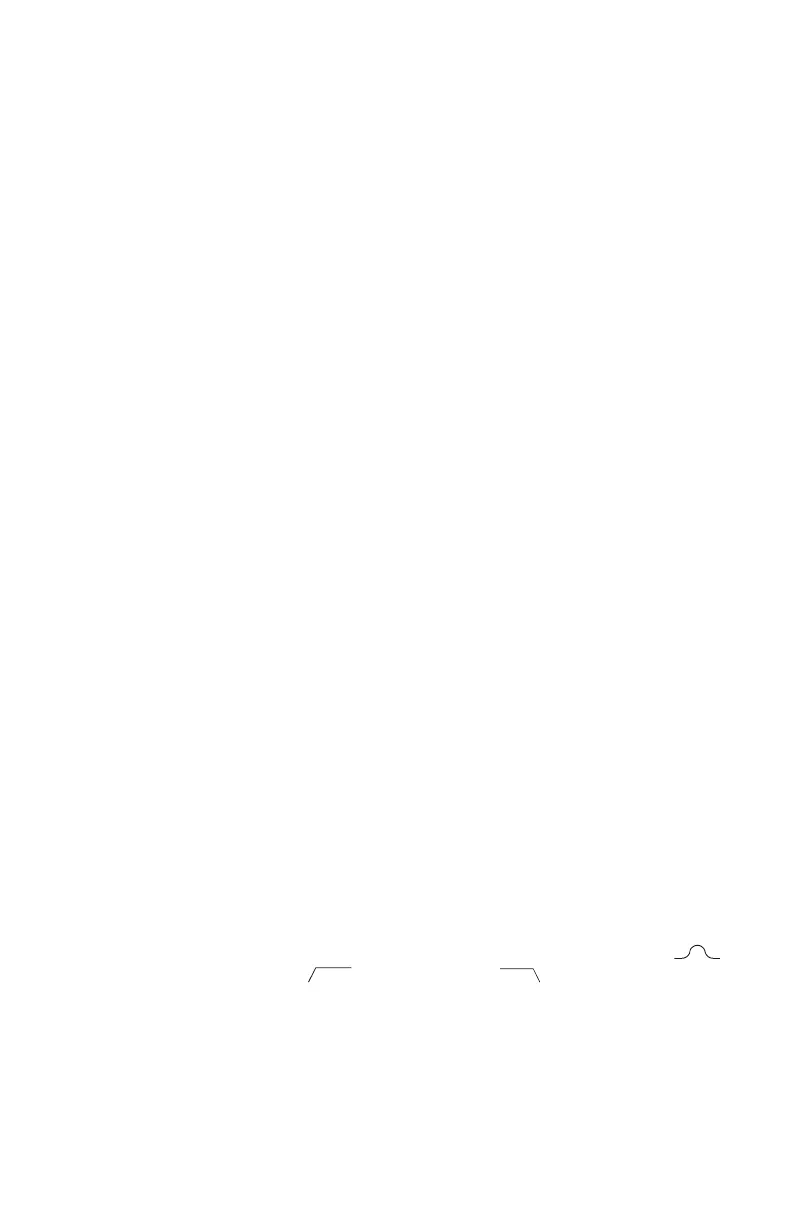Q-Bass: Adjustment channel (Channel or channel pair choices
determined by amplifier).
Action Screen:
Freq - Allows you to choose which bass frequency will be
boosted by toggling value up or down.
Q - Allows you to set the slope of the bass boost by toggling
the value up or down.
Level - Allows you to set the bass boost gain 18dB by
toggling value up or down.
X-Over: Adjustment channel (Channel or channel pair choices
determined by amplifier).
Action Screen:
Type - Allows you to choose High Pass, Low Pass, Band
Pass or Crossover off by toggling value up or down.
Filter - Allows you to choose Butterworth or Linkwitz-Riely
filters by toggling value.
Order HP - Allows you to set HP slope by toggling value.
Freq HP - Allows you to set HP frequency by toggling
Value.
Order LP - Allows you to set LP slope by toggling value.
Freq LP - Allows you to set LP frequency by toggling value.
EQ: Adjustment channel (Channel or channel pair choices
determined by amplifier).
Band selection - Toggle up/down to select adjustment band (Band-
1 to Band-10)
Action Screen:
Freq - Each of the 10 bands has a default center frequency.
From this window you can customize the EQ by toggling the
Value up or down to set desired new center frequency.
Q - Toggling this value up or down changes the “Q”. A high
Q has steep slope and affects only a narrow range of
frequencies. A low Q number has a shallow slope and
affects a wider range of frequencies.
Level - Toggling this value up or down allows +/-18dB boost
or cut at the center frequency.
Type - Toggling this value allows you to pick a Peak ( ),
High shelf (
), or Low shelf ( ) filter type.
Delay: Adjustment channel (Channel or channel pair choices
determined by amplifier).
Action Screen:
Time - Toggle value up or down to delay arrival time for this
adjustment channel.
