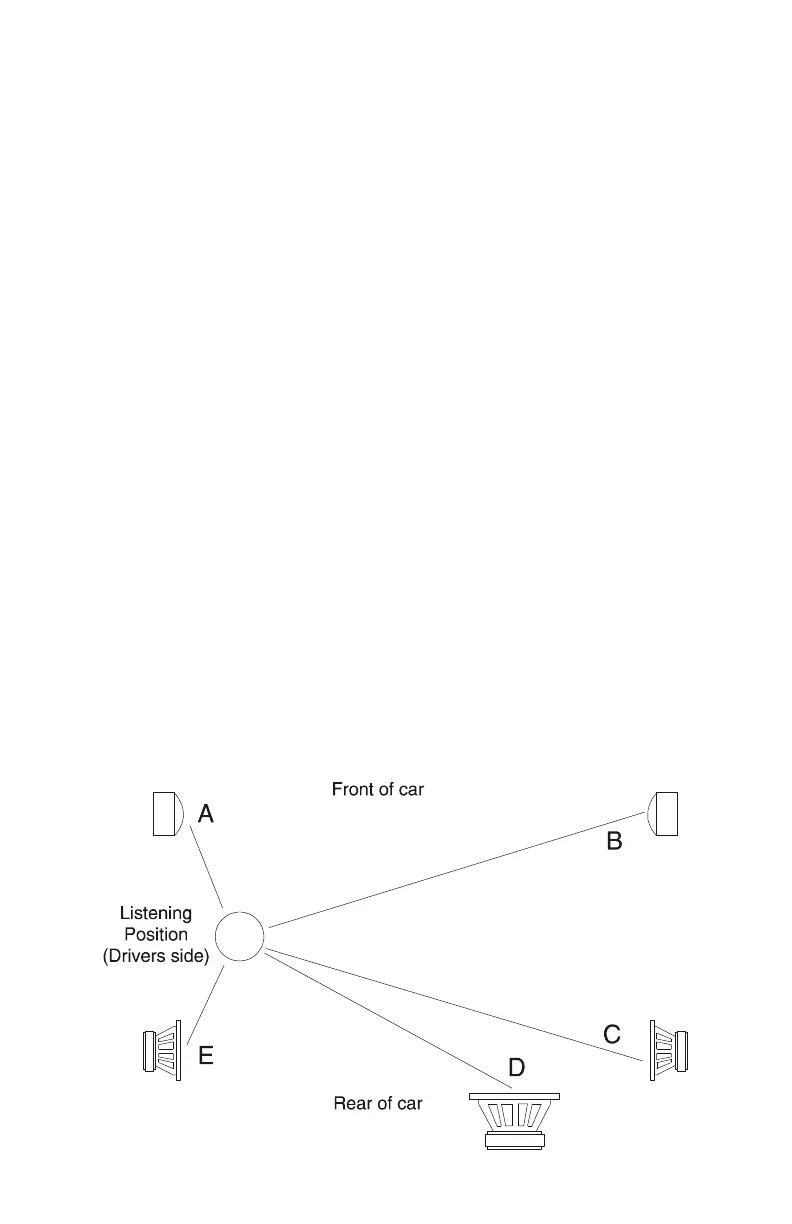After picking the input channel you can set the channel’s sensitivity
for maximum signal with minimum noise.
• Output: After the sensitivity has been set at optimum for all
channels you can balance the channels by attenuating the output of
the louder channels to bring all channels into correct acoustic
balance.
• Time Delay: Time delay allows you to adjust the arrival time of each
speaker’s output by delaying the closer speakers. This will improve
the sound stage and provide superior imaging and balance. With
the Zapco Digital pieces this is an easy operation.
1) Measure the distance from your head (at your listening
position) to each speaker in millimeters or inches.
2) Note the distance of the farthest speaker.
3) Add to each speaker the inches need to equal the furthest
speaker, and note how many inches are needed for each.
4) Now just dial in the delay to match the added inches for
each speaker and your delay is set.
Time Delay
In a car environment you can’t sit in the ideal listening position. Time
delay adjusts your position by moving the “apparent” locations of the
speakers. The example below has five speakers.
The chart shows how to use the delay to correct your position. With the
Zapco Digital system, you need only measure the distances and enter them.
The program will do all the time formulas automatically.
