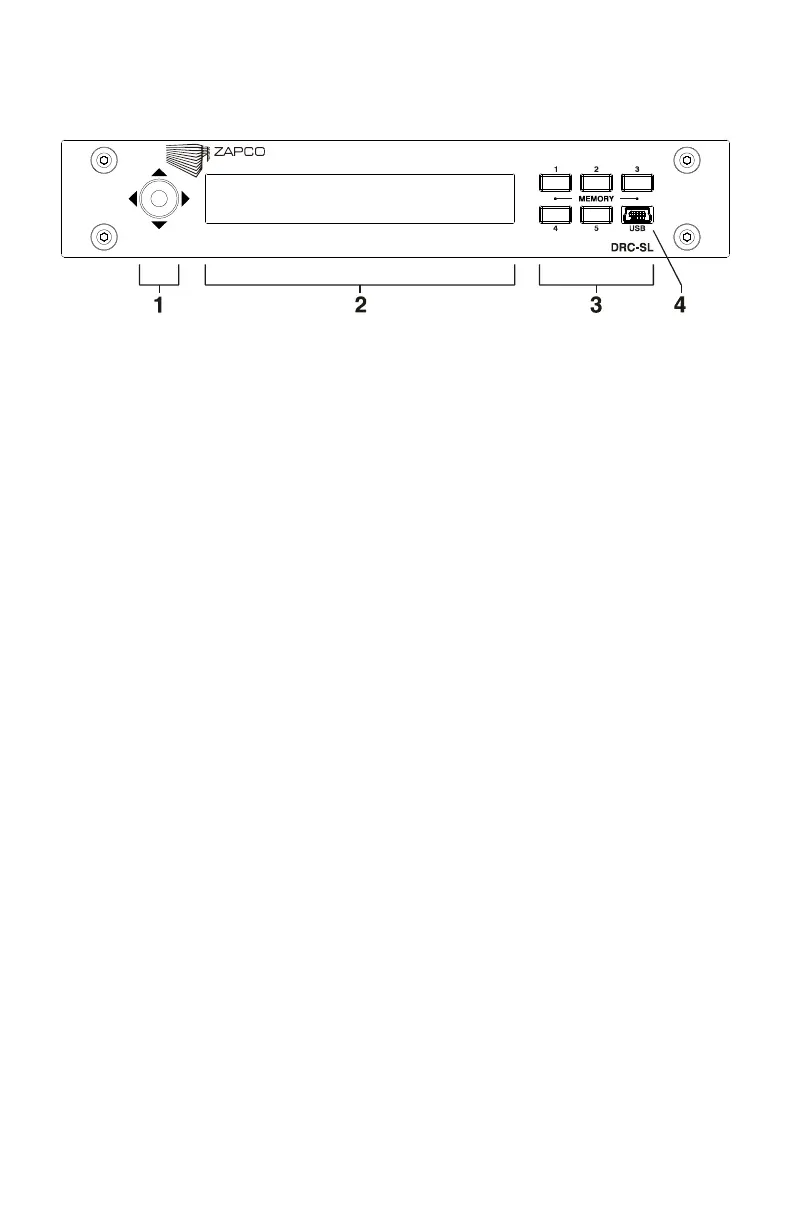DRC-SL
Front Panel Controls
The DRC-SL
All of the DSP functions of the Reference Digital series amplifiers or the
Zapco DSP6-SL processor can be controlled right from your front seat, with
the DRC-SL in-dash controller. A few up/down clicks of the joystick control
will take you to any function and no more than four right/left clicks will take
you to any adjustment.
Control - 1
The DRC-SL has been laid out to make control as easy and
straightforward as possible. On the left is a mini Joystick control that allows
you to move through the menus (right/left) and to pick from within the menus
or change values (up/down). There is also a ”quick“ menu accessed by
pushing the joystick. This Quick Menu offers a master volume control for
multiple channels as well as functions to personalize how you react with
your DRC-SL.
Menu/Adjustment Screen - 2
The Menu/Adjustment screen displays the available menus and shows
what control and function you are using at any given time. The following
pages detail the screen sections and Menu navigation.
Memory - 3
Once you have practiced a little with the DRC-SL, you will find that the
settings are actually quite speedy and easy to make. However once you
have found a scheme of settings you like you will probably want to save
them “just in case”. Also, with the wide versatility of the DRC-SL, you may
want to have different settings for different music, or even different moods.
The DRC-SL provides 5 preset memories so you can instantly recall your
favorite settings. There is also a temporary memory that automatically saves
you current setting as you exit out of the system or if you have not made an
