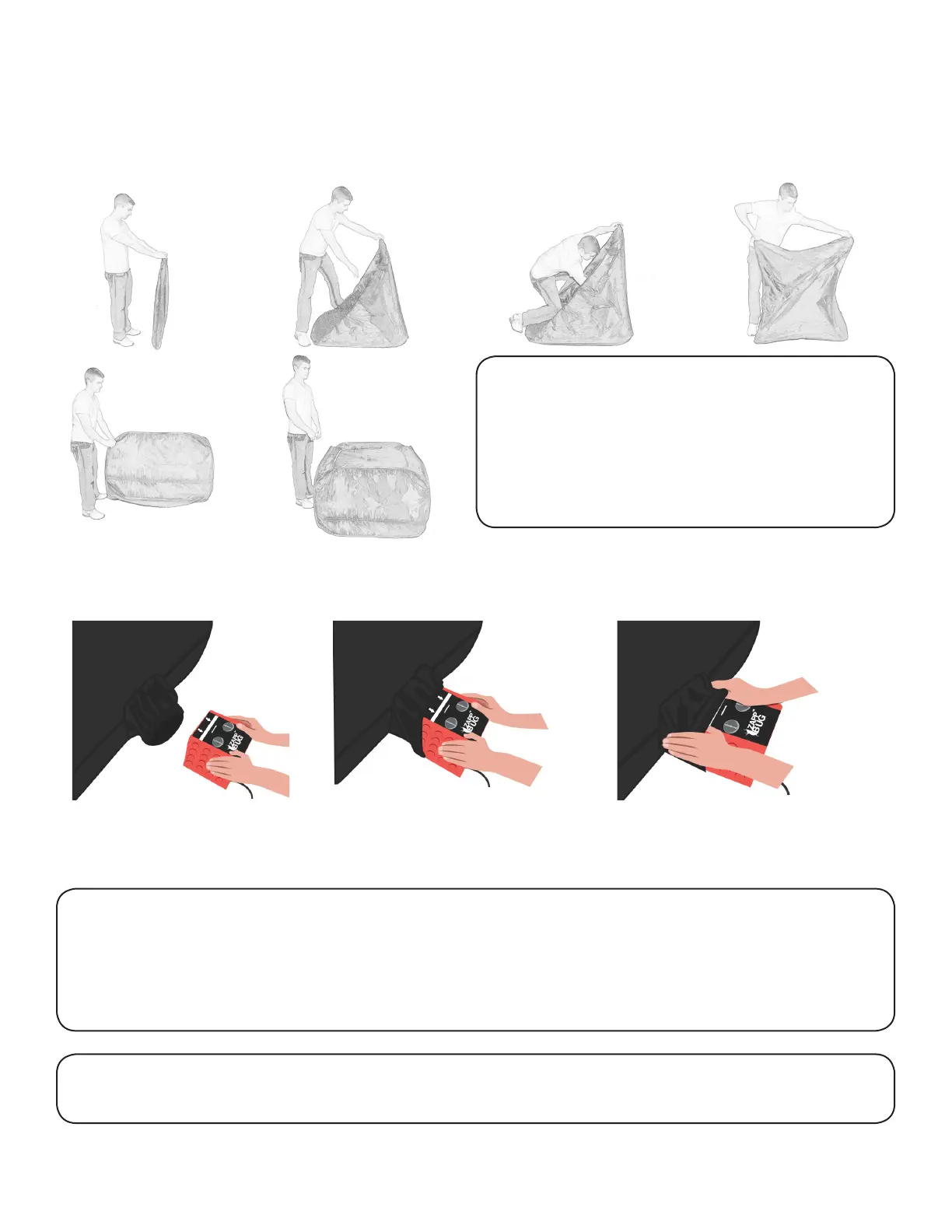To learn more, please visit us at ZappBug.com 9
X2
X1
X1
Use & Operation
1. Unfold the ZappBug Oven 2
2. Connect the Two Heating Units
Note: It is normal for one side of the
ZappBug Oven 2 to appear warped.
This allows the oven to easily fold and
does not affect functionality. If warping
appears excessive, shake the ZappBug
Oven 2 to ensure that each side panel is
fully extended.
Locate Ventilation Tube Place Base of Heating Unit
in Tube
Stretch Tube Around
Heating Unit
(Observe “Do Not Cover” markings)
Note: It is normal for small gaps to appear between the textured side of the
heating unit and the ventilation tube. Bed bugs will not escape through these
gaps if the heating unit is on. Bed bugs experience thermal shock and are not
capable of moving toward the heating unit. Always ensure that the heating
units are on when placing potentially infested items inside the ZappBug Oven 2.
Safety Note: Always maintain a minimum clearance of 6 inches around the
heating units when operating.