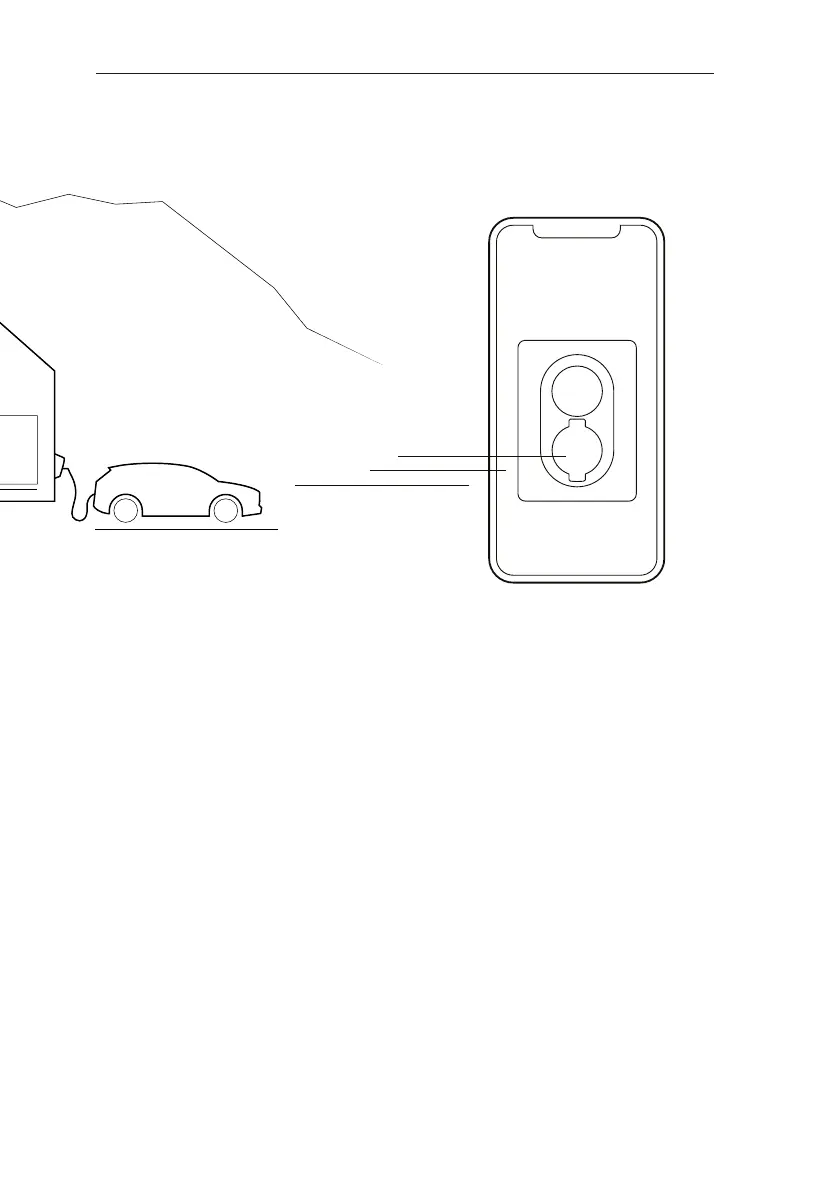10 11
Start/stop charging
Start charging.
Connect your charging cable to
the vehicle and then connect
the cable to the charger.
When the status light changes
to pulsating blue, the car is charging.
If the indicator is green, this means
that charging is paused according
to the schedule.
Stop charging
You can pause charging via the app.
Alternatively, you can also stop charging
by simply removing the plug from your
electric vehicle.
Please note that attempting to remove
the cable from the Zaptec Go while
charging will not be possible until
charging has finished or has been
stopped by the car.
English
