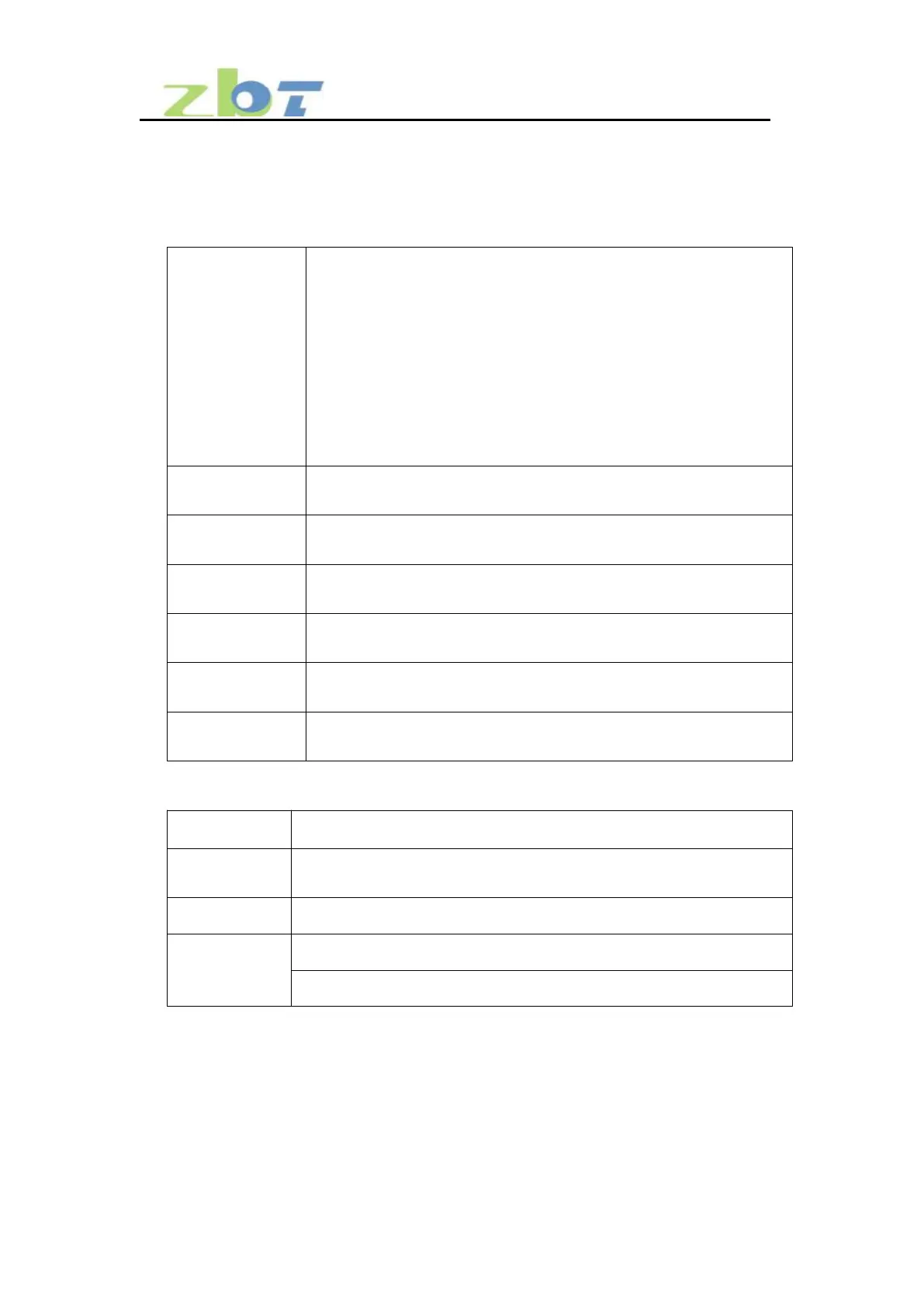Shenzhen Zhibotong Electronics Co., LTD
4.2 Introduction to indicator lights
1. The red light is on during the boot process, the boot is complete, the red light
is off and the green light is on
2. Press the mesh button to enter the mesh pairing state, the green light flashes
once a second, and the other lights are off
3. The main equipment network is normal, the green light and blue light are on
at the same time (cyan)
The slave device MESH is successfully connected, and the distance is longer, the
green light and the red light are on at the same time (orange), the distance is
suitable for the green light and the blue light is on at the same time (cyan)
When connecting the WAN ports, the LED light will be always on, and
the LED will be flashing when there is data communication
When connecting the LAN ports, the LED light will be always on, and
the LED will be flashing when there is data communication
When connecting the LAN ports, the LED light will be always on, and
the LED will be flashing when there is data communication
When connecting the LAN ports, the LED light will be always on, and
the LED will be flashing when there is data communication
When insert SIM card, the LED light will be always on, and the LED
will be flashing when there is data communication
when the power supply is normal, the power indicator is always on, and
it won’t be on when the power supply is abnormal.
4.3 Introduction to the hardware platform
MT7621A
MIPS Dual Core CPU, 880MHZ main frequency
MT7905D+MT7975D
IEEE 802.11n/g/b/a/ac/ax, max speed
up to 1800Mbps
