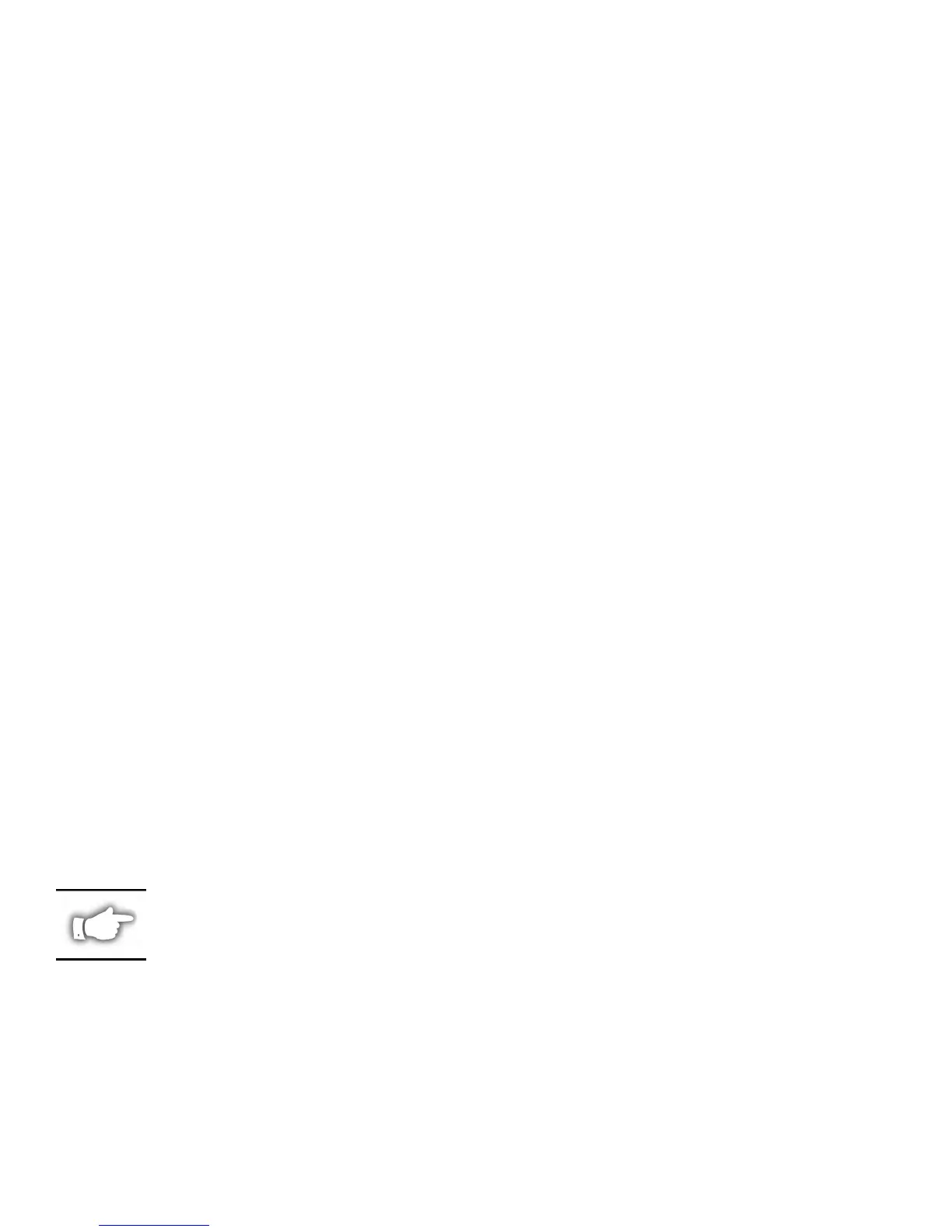•
If the LED is alternately flashing orange and green for longer than two minutes, the
PrintServer II is in the firmware download mode. This means that it is waiting for new
firmware to be sent before it will continue functioning normally. Perform the following:
a) If the PrintServer II was purposely put into firmware download mode, finish the
download with the proper update utility.
Contact our web site at http://www.zebra.com/pserver to download this utility.
b) Contact Technical Support for help in recovering this unit.
ZebraNet View Configuration Problems
If you are having problems using the ZebraNet View utility to configure the unit, check the
following:
1. Verify there is not a router between the workstation running ZebraNet View and the
PrintServer II. Since the PrintServer II does not have an IP address, TCP/IP
communication can not be started across a router. Run ZebraNet View on the same
subnet as the PrintServer II. This is not a limitation when using ZebraNet View for
NetWare or when running HP JetAdmin in IPX/SPX Discovery Mode.
2. Verify the PrintServer II has a solid green light. If the LED shows a rapidly flashing
green light, check the network cable that is attached. Refer to the “Status Indicator”
information on page 13.
Unable to Print
If you are having problems printing, please verify that there is communication between the
PrintServer II and the printer. Print a configuration label (refer to Figure 6) by momentarily
pressing the recessed button on the side of the PrintServer II. If a configuration label does not
print, verify the printer has media and ribbon (if used) and is not paused. If problems persist,
contact Technical Support.
Unable to Configure Device
To assign an IP Address to a ZebraNet PrintServer II using ZebraNet View for IP, you must
be on the same Subnet. If ZebraNet View for IP has Multicast enabled, you may be able to
view the ZebraNet Print Server on another Subnet, but you will not be able to configure the
devices.
HP JetAdmin or HP Web JetAdmin
The ZebraNet PrintServer II may be setup and managed using HP JetAdmin or
HP Web JetAdmin products.
NOTE: If HP JetAdmin has difficulty finding or configuring the
PrintServer II, change the default protocol to IPX/SPX.
14 ZebraNet™ PrintServer II Installation and Operation Guide
