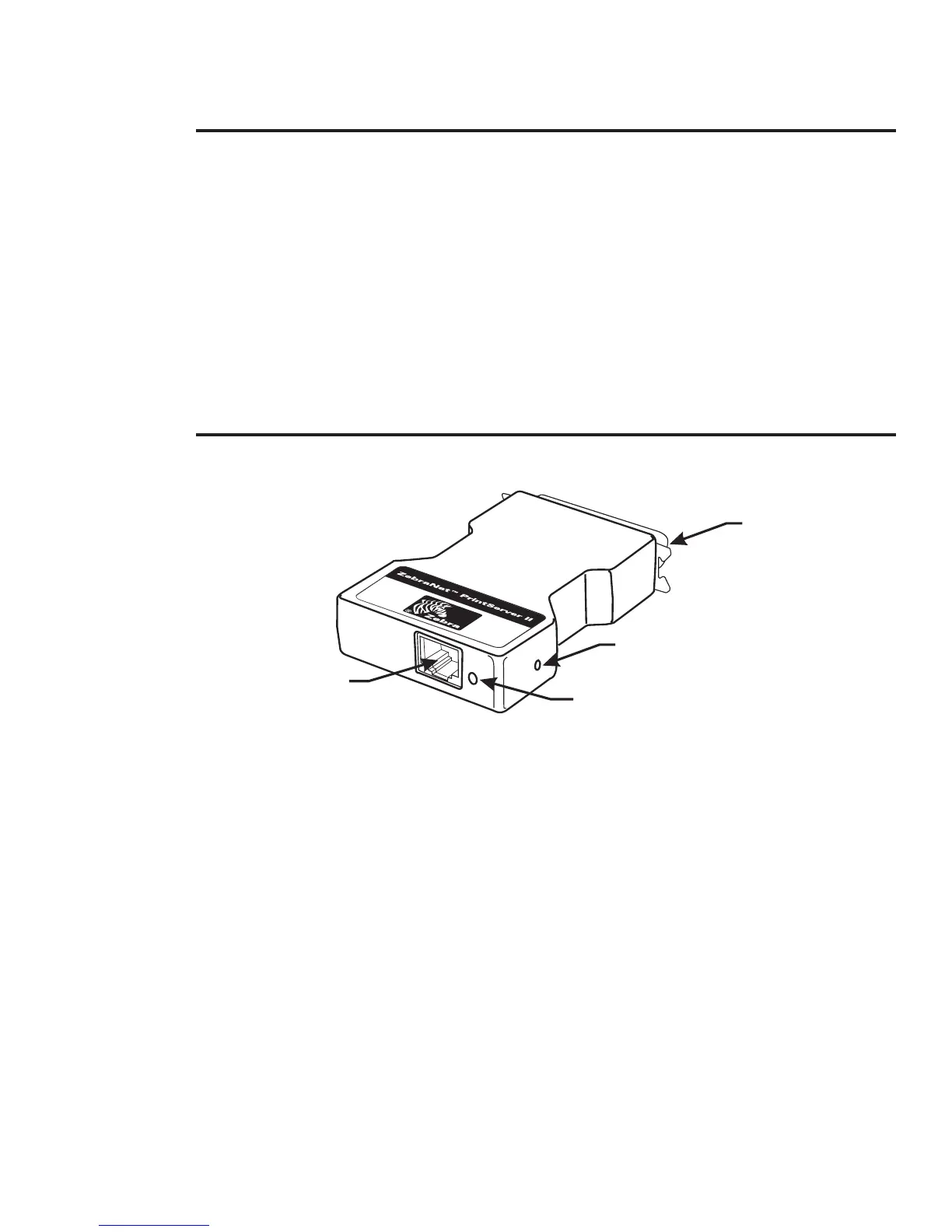Product Overview
The ZebraNet™ PrintServer II option enables Zebra printers to be connected to 10BASE-T
Ethernet networks.
This package contains the following:
•
The PrintServer II module.
•
This installation and operation guide.
•
The ZebraNet Software Utilities disks (set of four 3.5” disks).
•
A product registration card.
Hardware Description
Test Button
Pressing the test button located on the side of the PrintServer II causes a detailed
configuration label to print.
Status Indicator
A bi-color Status indicator displays the general state of the PrintServer II.
Parallel Connector
The parallel port of the PrintServer II connects directly to the Centronics parallel connector
on the printer.
Ethernet Connector
Twisted-pair systems utilize 10BASE-T hubs or concentrators. Adding the PrintServer II will
not interrupt network operation.
Power
The PrintServer II is powered by the printer. No external power adapter is required.
ZebraNet™ PrintServer II Installation and Operation Guide 1
Status
Indicator
Ethernet
Connector
Parallel
Connector
Test
Button
Figure 1. ZebraNet™ PrintServer II
