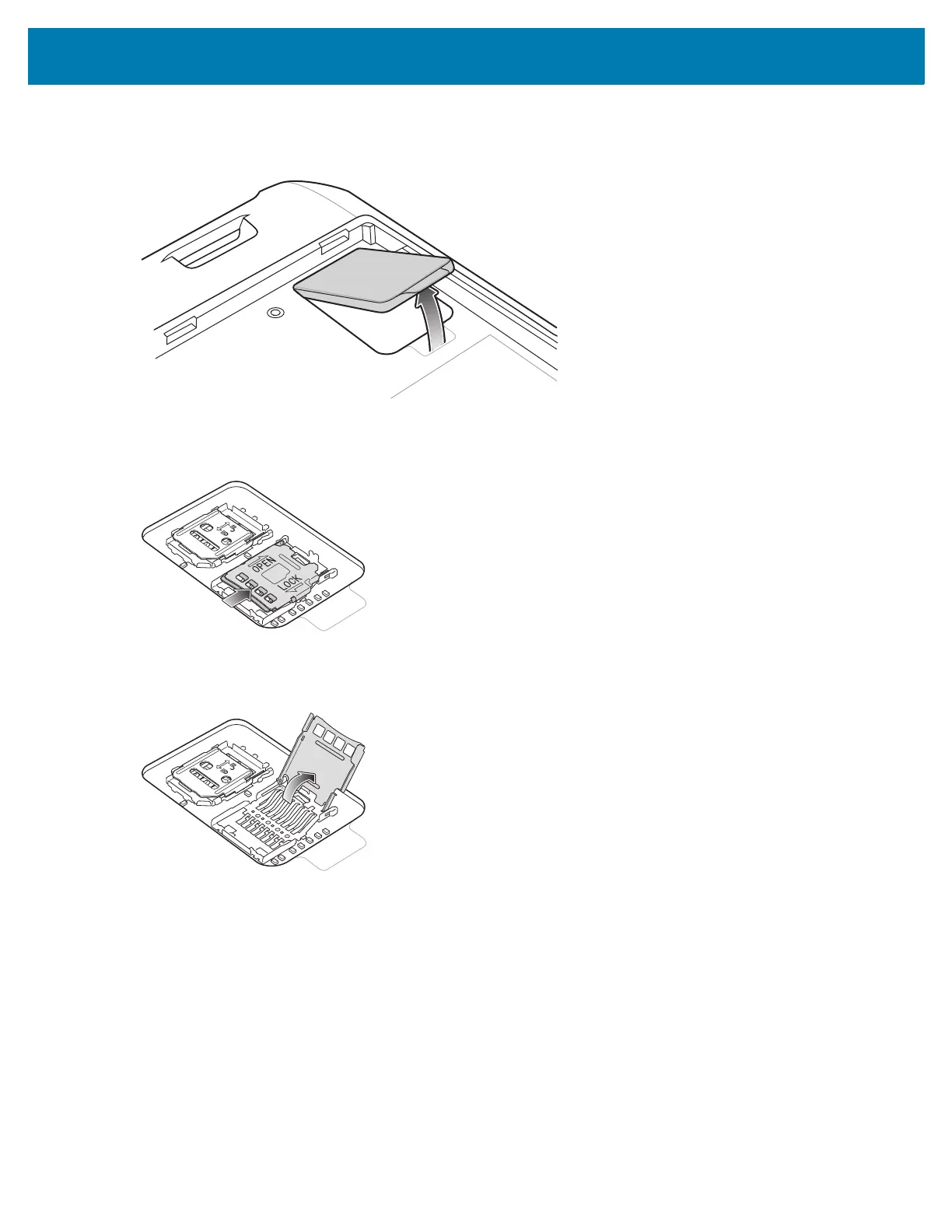TC21/TC26 Quick Start Guide
15
1. Lift the access door.
Figure 3 Lift Access Door
2. Slide the microSD card holder to the unlock position.
Figure 4 Unlock microSD Card Holder
3. Lift the microSD card holder.
Figure 5 Lift the microSD Card Holder