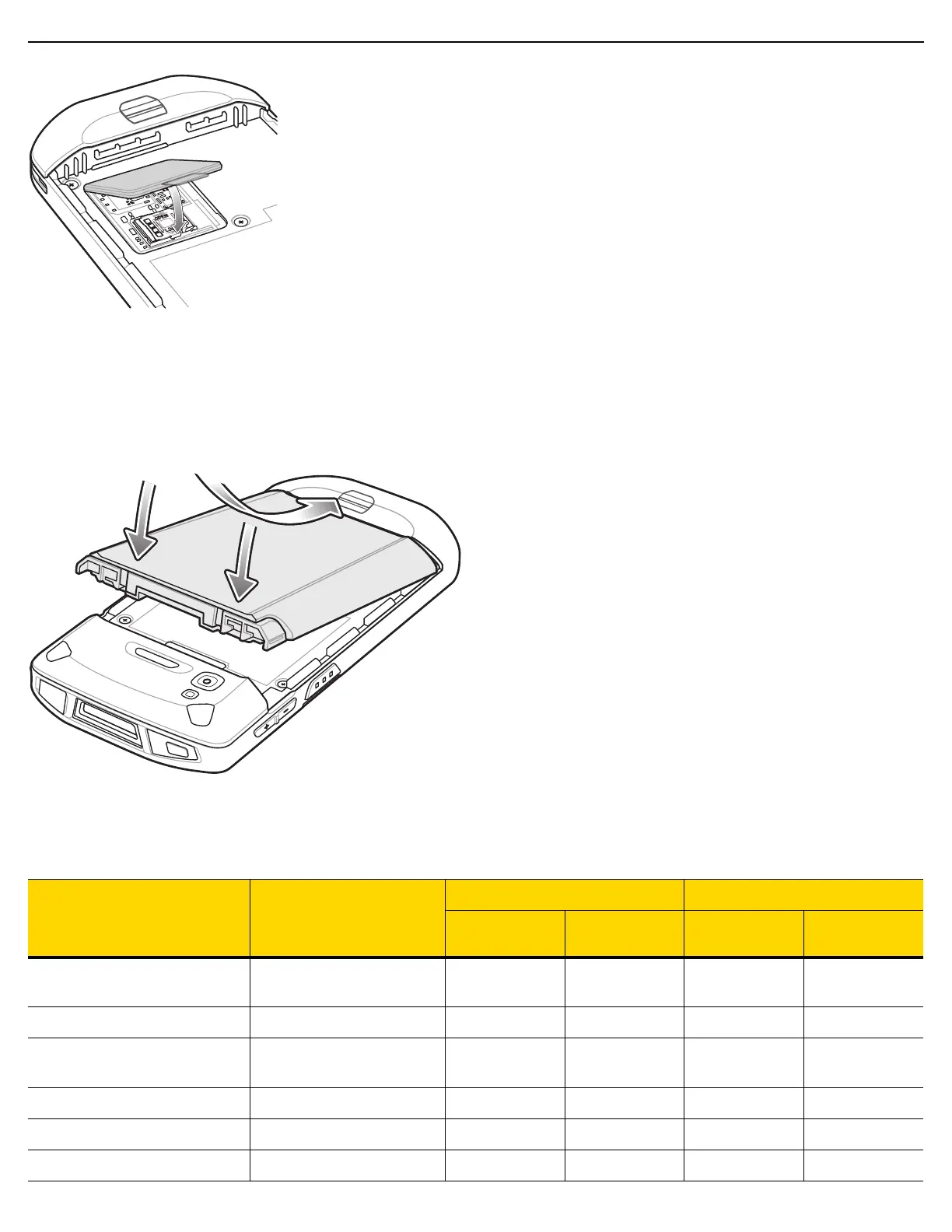Quick Start Guide 5
Installing the Battery
To install the battery:
1. Insert the battery, bottom first, into the battery compartment in the back of the TC51.
2. Press the battery down until it snaps into place.
Charging the TC51
Use one of the following accessories to charge the TC51 and/or spare battery.
Table 1 Charging and Communication
Description Part Number
Charging Communication
Battery
(In Device)
Spare Battery USB Ethernet
1-Slot USB/Charge Only
Cradle Kit
CRD-TC51-1SCU-01 Yes No Yes With Optional
Module
5-Slot Charge Only Cradle Kit CRD-TC51-5SCHG-01 Yes No No No
4-Slot Charge Only Cradle with
Battery Charger Kit
CRD-TC51-5SC4B-01 Yes Yes No No
5-Slot Ethernet Cradle Kit CRD-TC51-5SETH-01 Yes No No Yes
4-Slot Battery Charger Kit SAC-TC51-4SCHG-01 No Yes No No
Rugged Charge/USB Cable CBL-TC51-USB1-01 Yes No Yes No
