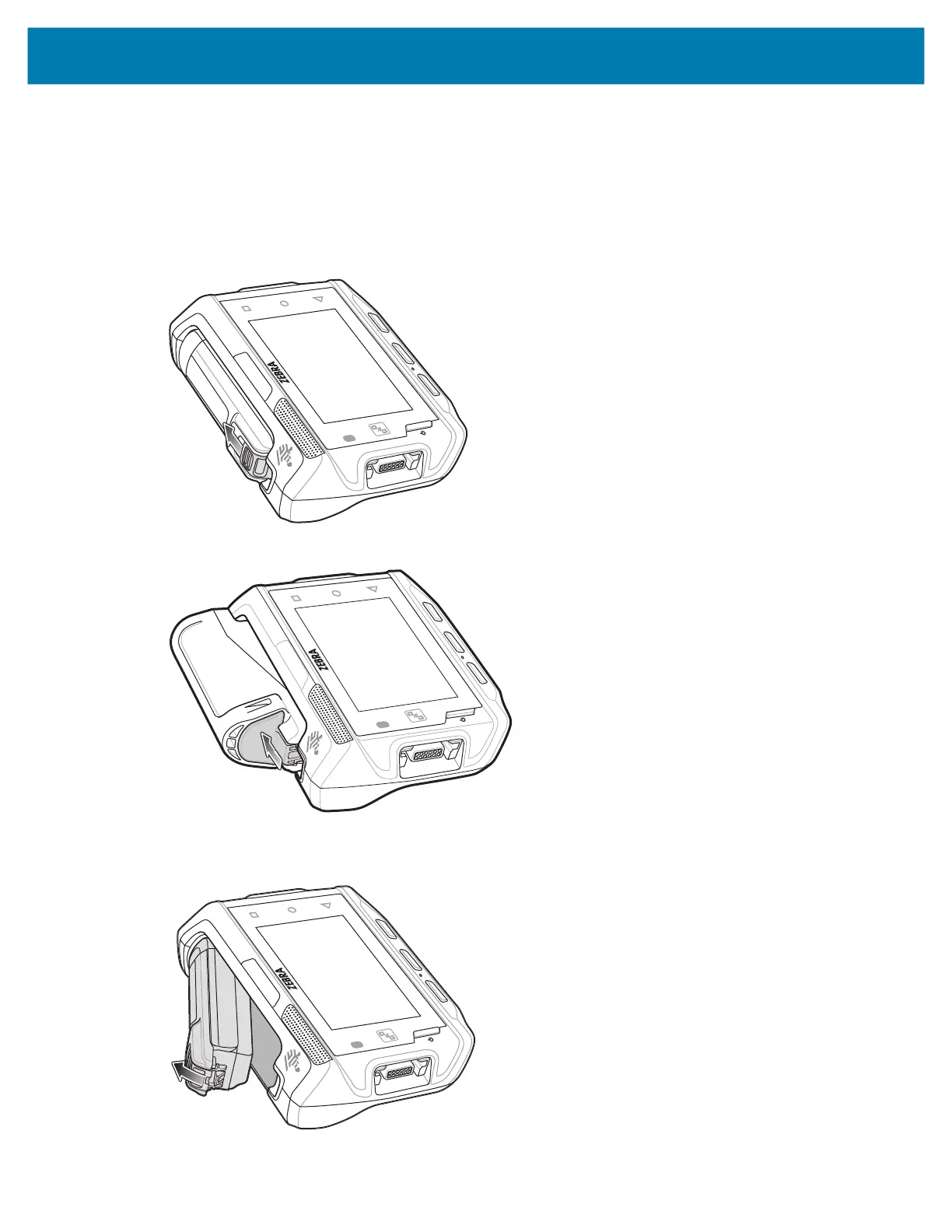WT6300 Wearable Computer Quick Start Guide
6
Replacing the Battery
To remove the battery:
1. Press the Power button to place the device in suspend mode.
2. Using finger tip, press the battery release latch toward the end of the battery.
Figure 5 Pull Release Latch Back on Standard Battery
Figure 6 Pull Release Latch Back on Extended Battery
3. Lift the battery out of the battery well.
Figure 7 Standard Battery Removal
