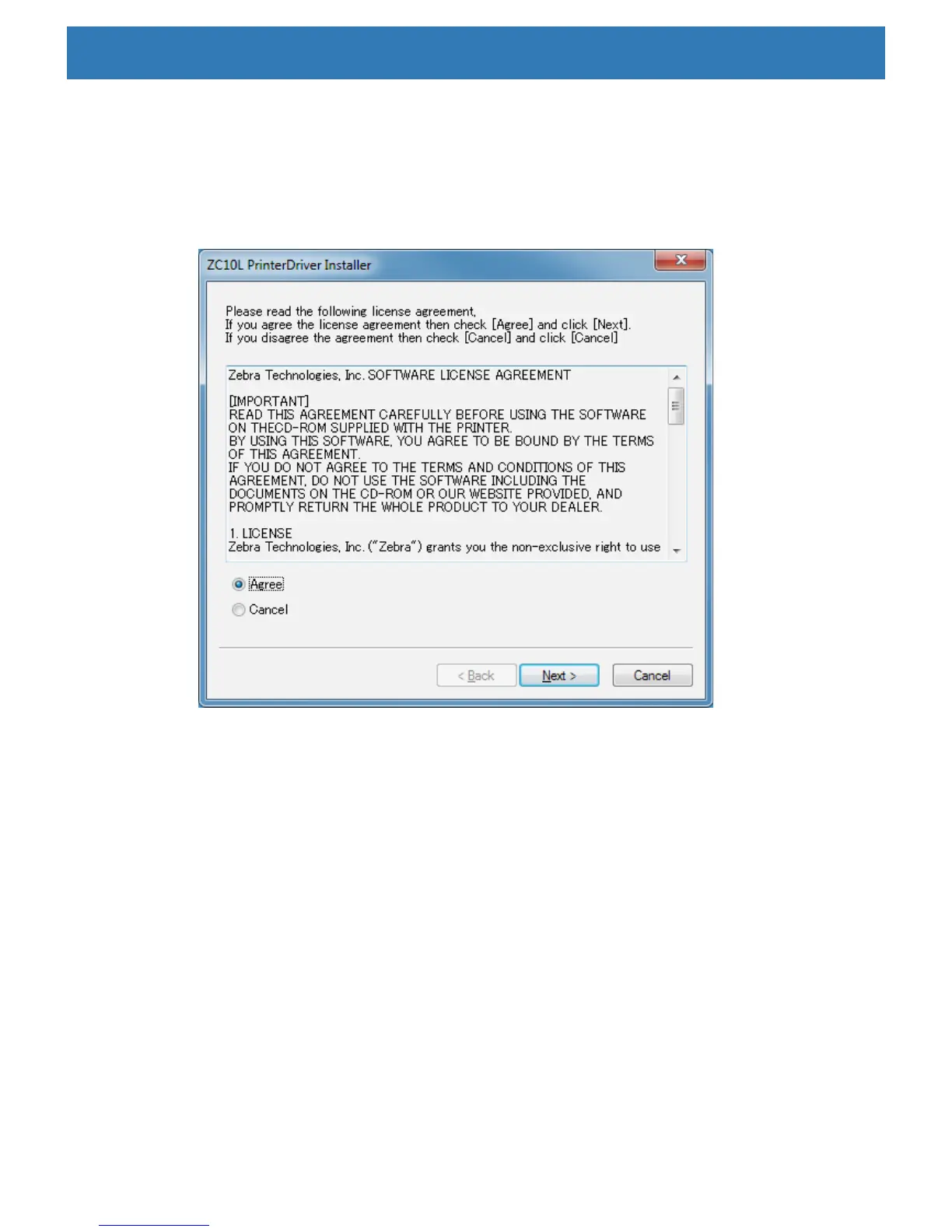9
Setup: Installing the Print Ribbon
Windows Driver Installation
The Zebra ZC10L Microsoft Windows Printer Driver supports Windows 7, Windows 8, Windows 10, Windows
Server 2008, and Windows Server 2012.
Step 1. Launch the printer Setup.
Step 2. At the Software License Agreement window, select the radio button next to Agree and click Next.
