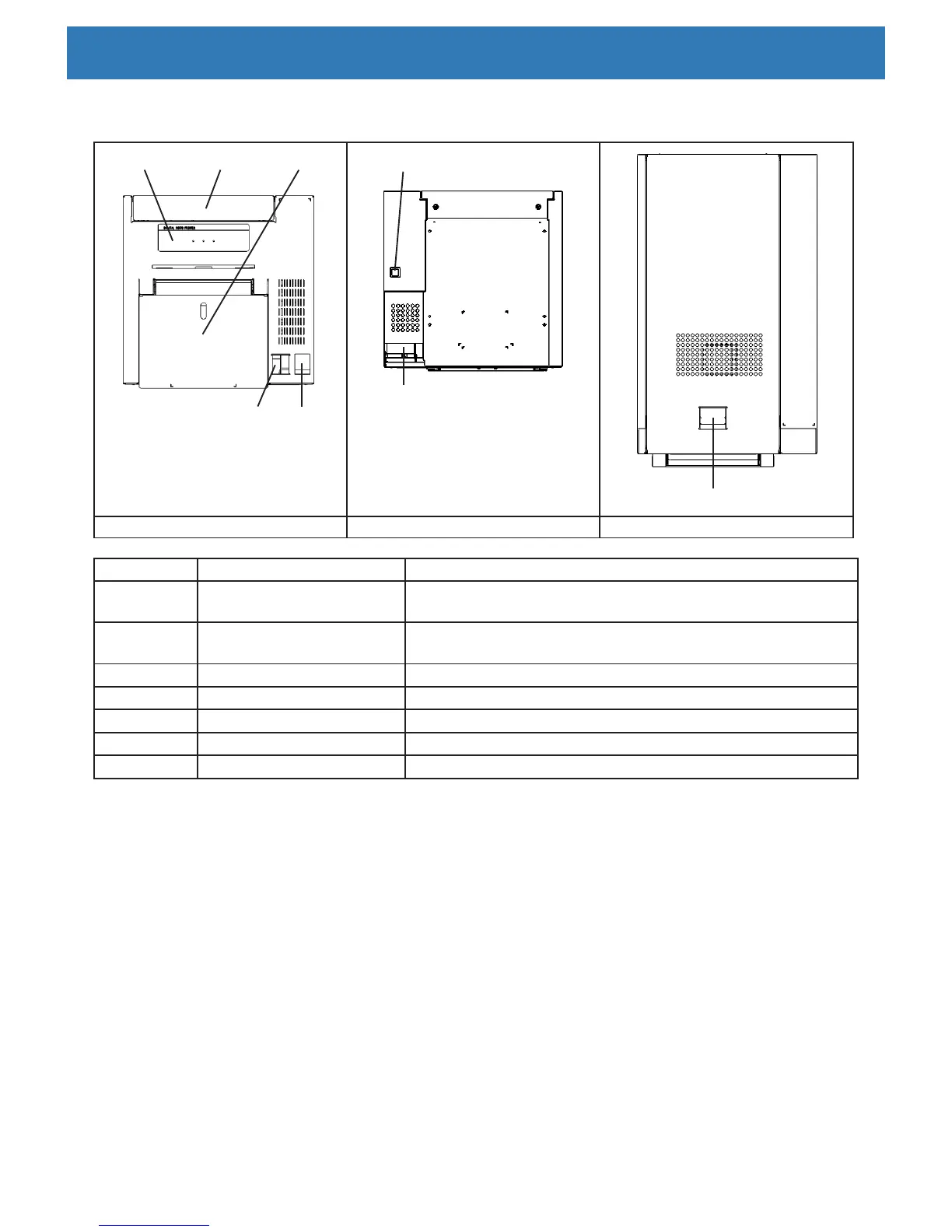2
Introduction: Printer Components
Printer Components
① ② ③
④ ⑤
⑥
⑦
⑧
Front View Rear View Top View
①
Printer Status Indicators Printer status display LEDs are located on the panel.
②
Top Cover Open the top cover when replacing a ribbon or card, or when
performing maintenance.
③
Card Drawer Open the card drawer when inserting cards, or when performing
maintenance.
④
Card Drawer Release Press to open the card drawer.
⑤
Power Switch Turns on (|) and off (O) power to the printer.
⑥
Power Connection
⑦
USB Connection
⑧
Top Cover Release Grasp and squeeze to open top cover.
