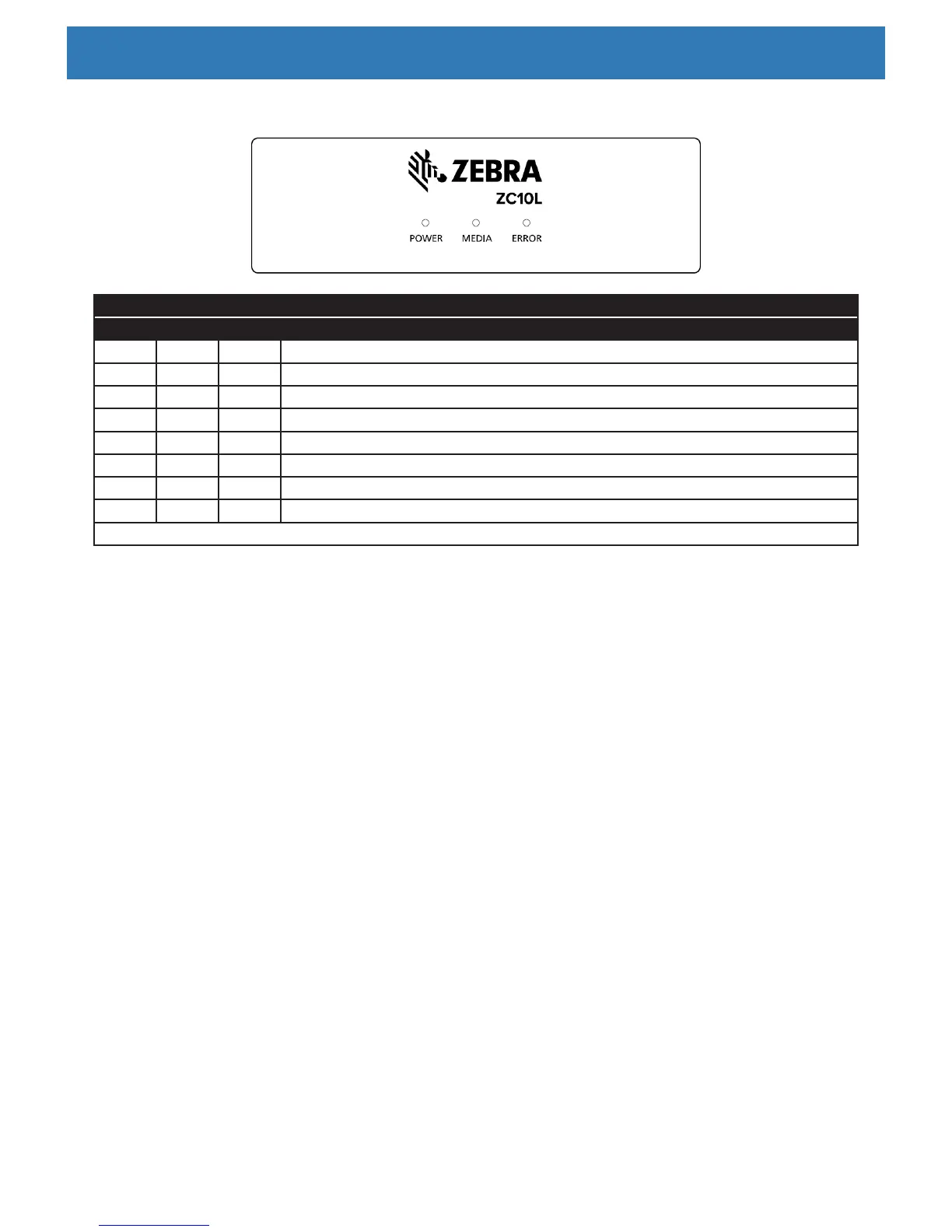3
Introduction: Printer Status LEDs
Printer Status LEDs
LED Display Description
Power Media Error
○ ○ ○ Printer power is off.
☼ ○ ○ Printer is initializing; printhead is cooling or heating.
● ○ ○ Printer is ready.
● ○ ☼ Top cover or card drawer is open.
● ○ ● Card jam; mechanical error; main PCBA error.
● ☼ ● Print ribbon is not supported.
● ● ● Card feed error; out of ribbon, tab waste bin is full
● ☼ ☼ Print ribbon is synchronizing.
● On, ○ Off, ☼ Flashing
