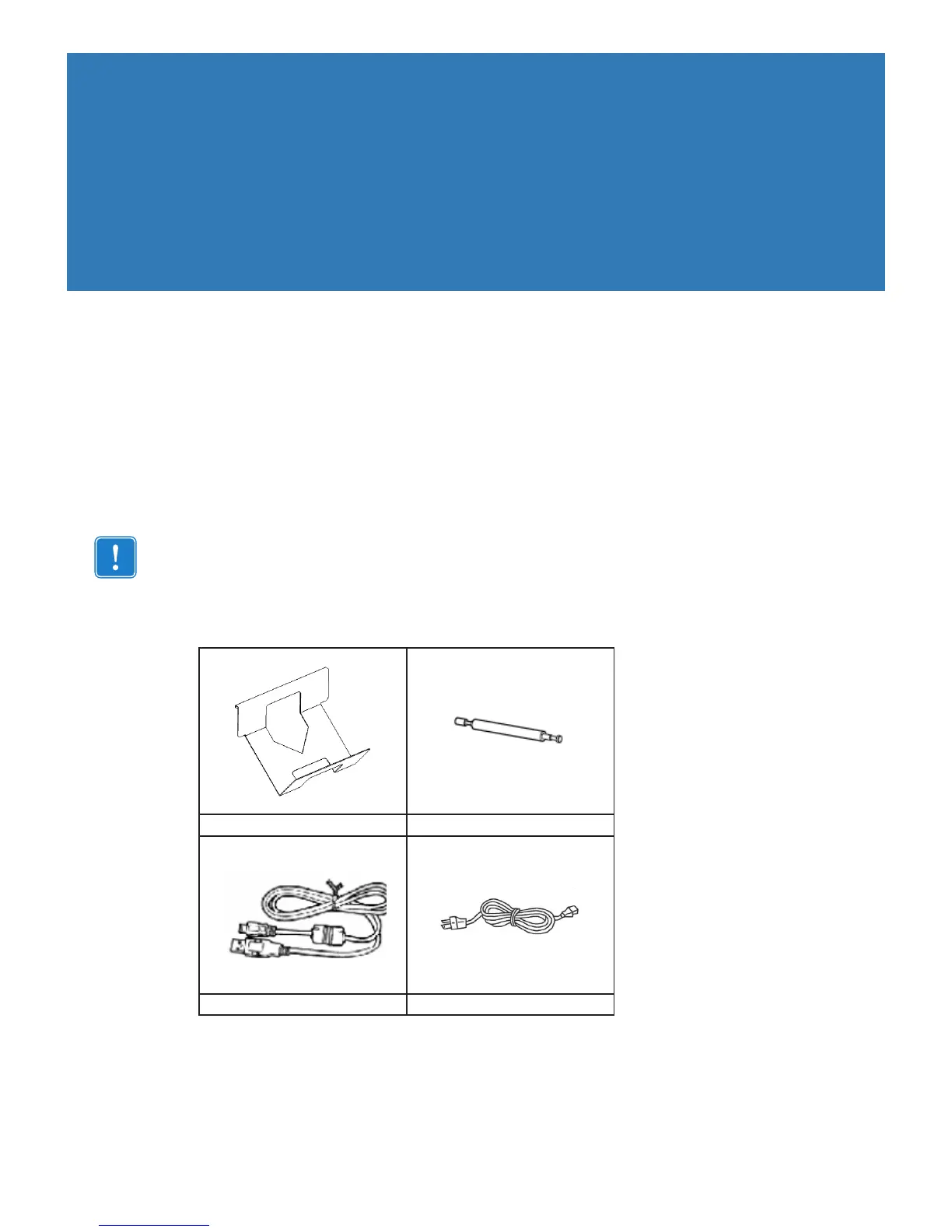5
Unpacking the Printer
Step 1. Inspect the shipping container to ensure that no damage has occurred during shipment. If any
damage is apparent, le a claim with the shipper.
Step 2. Open the shipping container.
Step 3. Remove the packing material and accessories
Important • Save all the packing material and the shipping carton in case the Printer needs to be
moved or shipped. If the original material is lost or damaged, a replacement Shipping Kit can be
ordered from Zebra.
Step 4. Make sure the following items are included with the printer:
Card Catcher Cleaning Roller
USB Cable Power Cable
If any items are missing, please contact your supplier.
Setup
