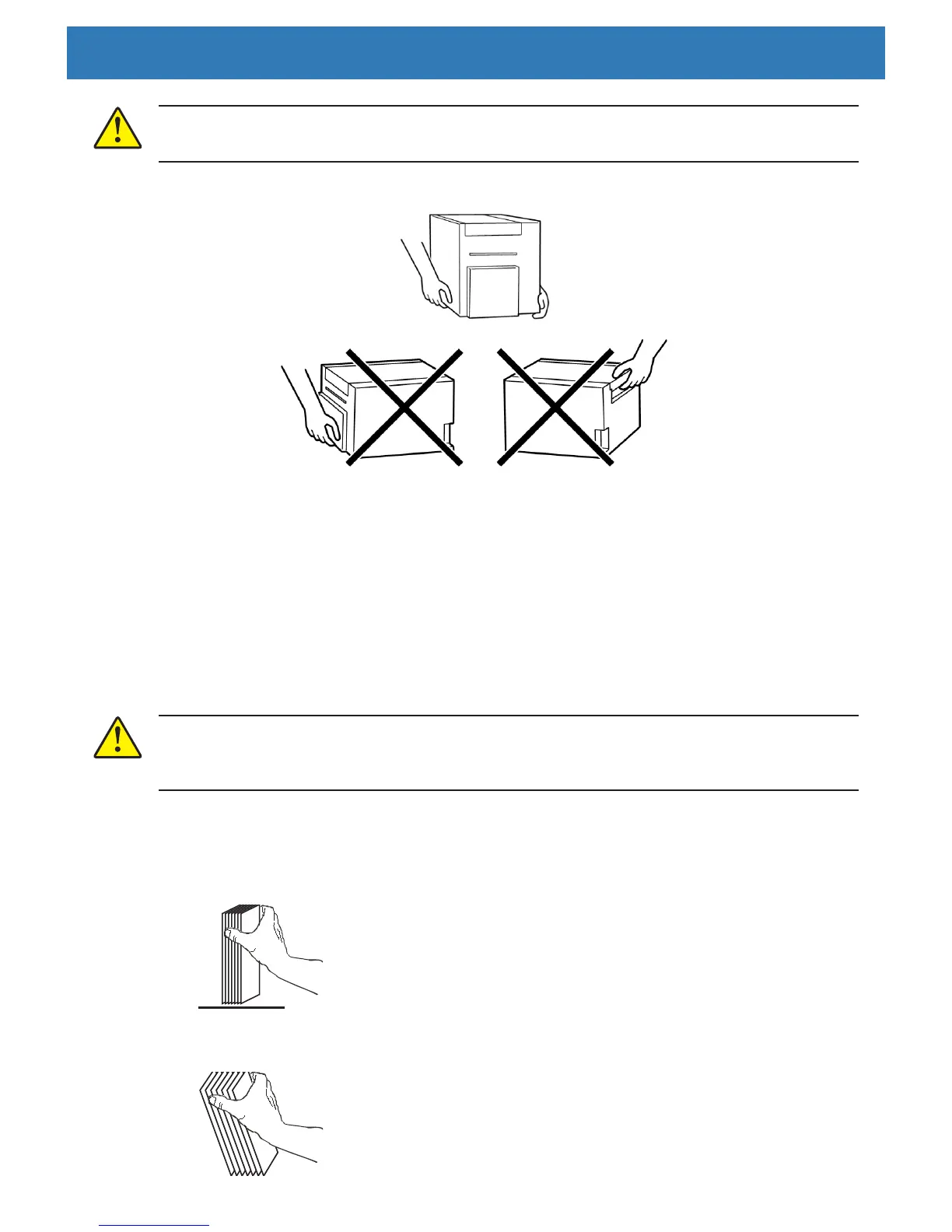6
Setup: Loading Cards
Caution • The Printer weighs approximately 19 kg (41.9 lbs). Use two people to lift it out of the
shipping carton.
Step 5. Lift the Printer out of the carton by holding it with both hands
Step 6. Place the printer in a location that meets the following requirements:
y A reasonably dust- and dirt-free environment.
y Flat surface that can support the weight of the printer; additional space preferred. Allow a
4-inch minimum clearance on all sides.
y AC power accessible.
y Refer to the Product Spec Sheet for additional operating characteristics.
Loading Cards
Caution • DO NOT bend cards or touch print surfaces as this can reduce print quality. The surface of
the cards must remain clean and dust free. Always store cards in an enclosed container. Ideally, use
cards as soon as possible after unwrapping.
Step 1. Remove the wrapping from the card stack.
Step 2. Holding the card stack by the sides (do not touch the print surfaces), hold it vertically against a
at surface such as a desktop. If the stack is too thick for your hand to hold it comfortably, use
about half a stack at a time.
Step 3. Push the stack back and forth to an angle of about 45° from vertical, so as to separate all of the
cards.
