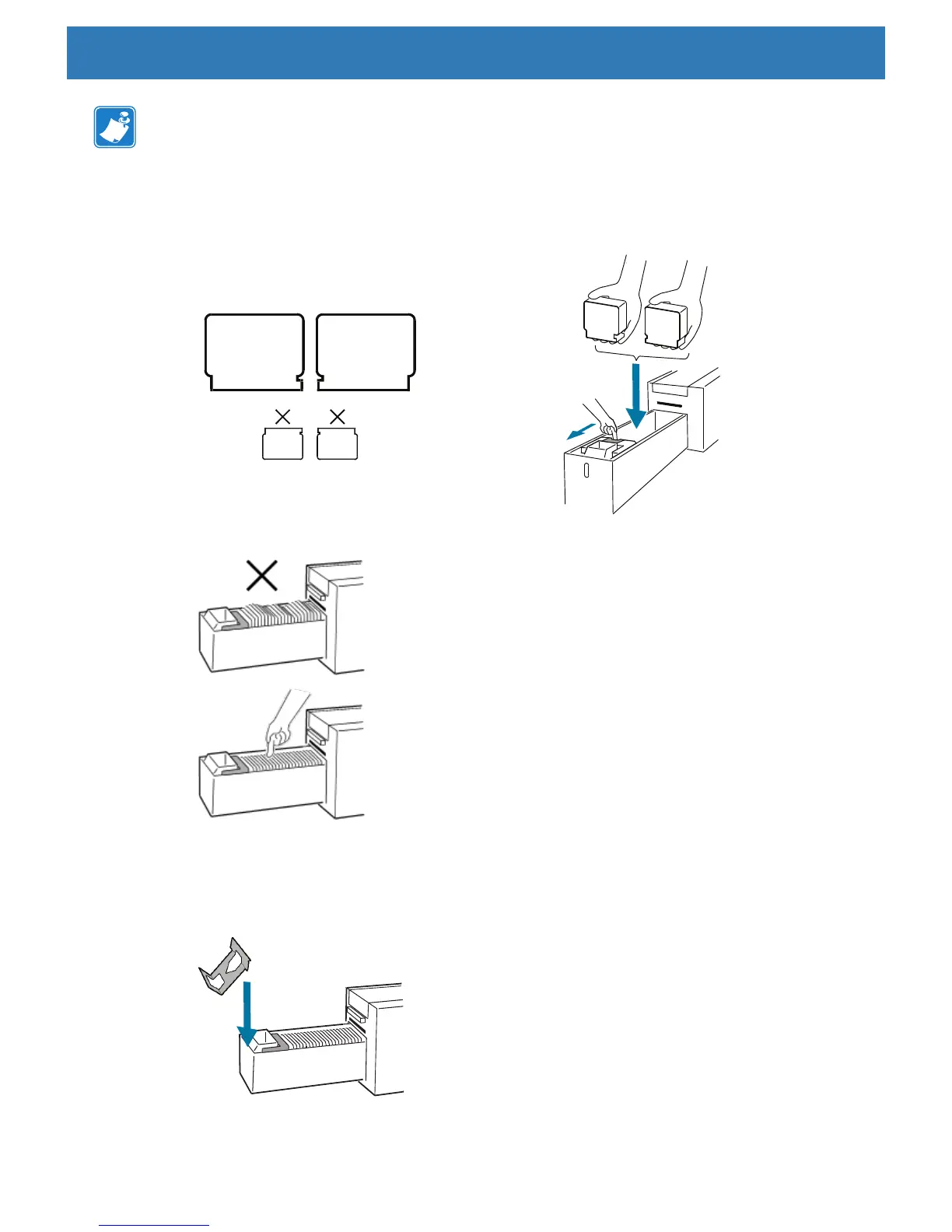7
Setup: Installing the Card Catcher
Note • Static charges and edge burrs from the card die-cutting process can render individual cards
stuck together with signicant adhesion force. These cards must be physically separated from each
other before inserting into the feeder; if not separated, feeding or printing problems may occur.
Step 4. Restore the card stack to its original squared-off condition. Open the card drawer.
Step 5. While pulling the pusher plate, place the cards into the card drawer with the tabbed side down.
Step 6. Make sure the cards sit at in the card drawer.
Installing the Card Catcher
Step 1. Open the card drawer.
Step 2. Install the card catcher onto the front edge of the card drawer.
Step 3. Close the card drawer.
