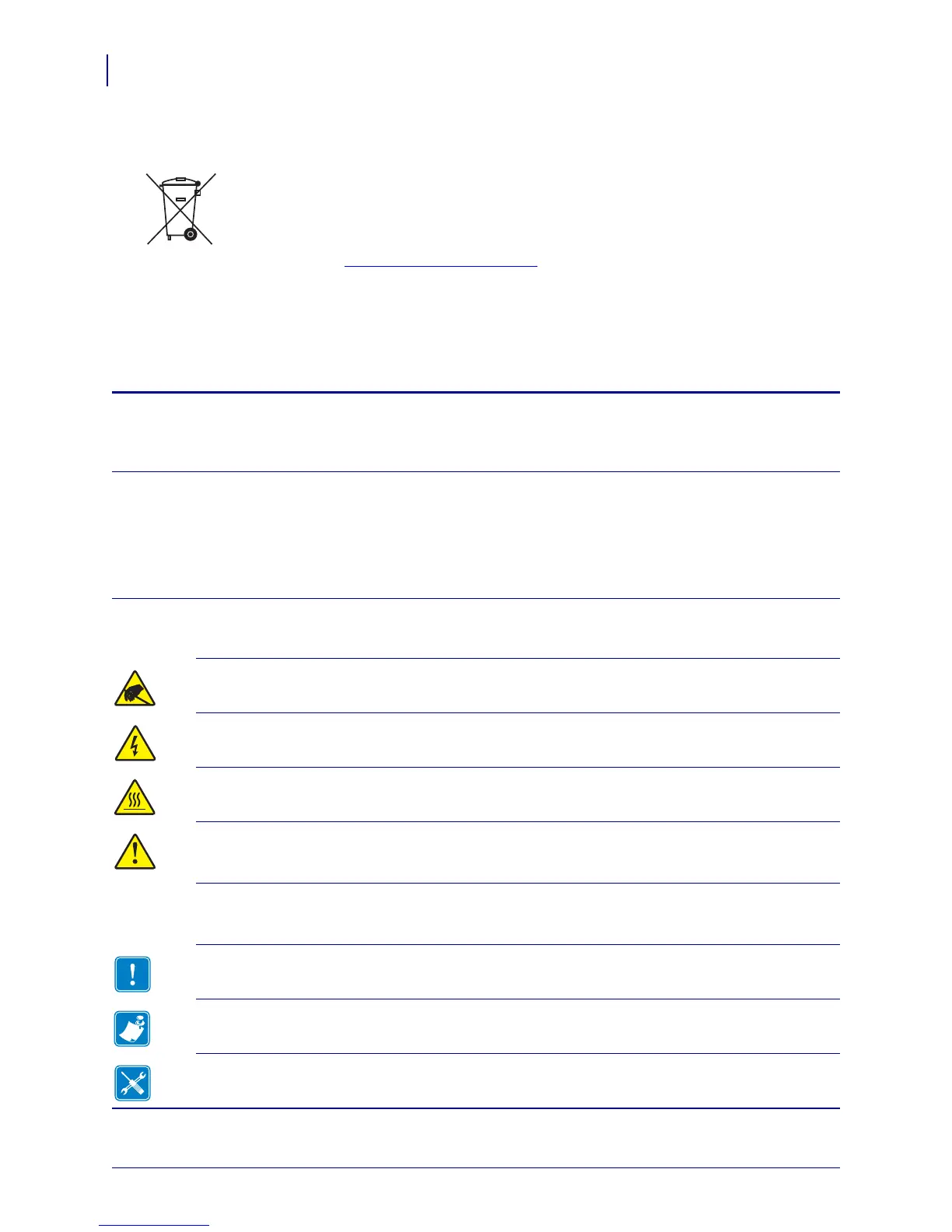Environmental Management
viii
P1062653-002 Rev. A ZD500 Series™ Thermal Transfer PrinterUser’s Guide 1/16/2014
Environmental Management
Document Conventions
Do not dispose of this product in unsorted municipal waste. This product is recyclable, and
should be recycled according to your local standards.
For more information, please see our website at:
Web address: www.zebra.com/environment
Table 1 • Document Conventions
Alternate Color
If you are viewing this guide on-line, you can click the blue text used for cross-references or
hyper-links to jump directly to other sections in the guide or to web sites on the Internet.
Command Line Examples, File Names, and Directories
Command line examples, file names, and directories appear in a Typewriter style
(Courier) mono-spaced font. For example:
Type
ZTools to get to the Post-Install scripts in the /bin directory.
Open the
Zebra<version number>.tar file in the /root directory.
Icons and Advisory Words
The following icons and advisory words are used to draw your attention to certain areas of text.
Caution • Warns you of the potential for electrostatic discharge.
Caution • Warns you of a potential electric shock situation.
Caution • Warns you of a situation where excessive heat could cause a burn.
Caution • Advises you that failure to take or avoid a specific action could result in physical
harm to you.
(No icon)
Caution • Advises you that failure to take or avoid a specific action could result in physical
harm to the hardware.
Important • Advises you of information that is essential to complete a task.
Note • Indicates neutral or positive information that emphasizes or supplements important
points of the main text.
Tools • Tells you what tools you need to complete a given task.
