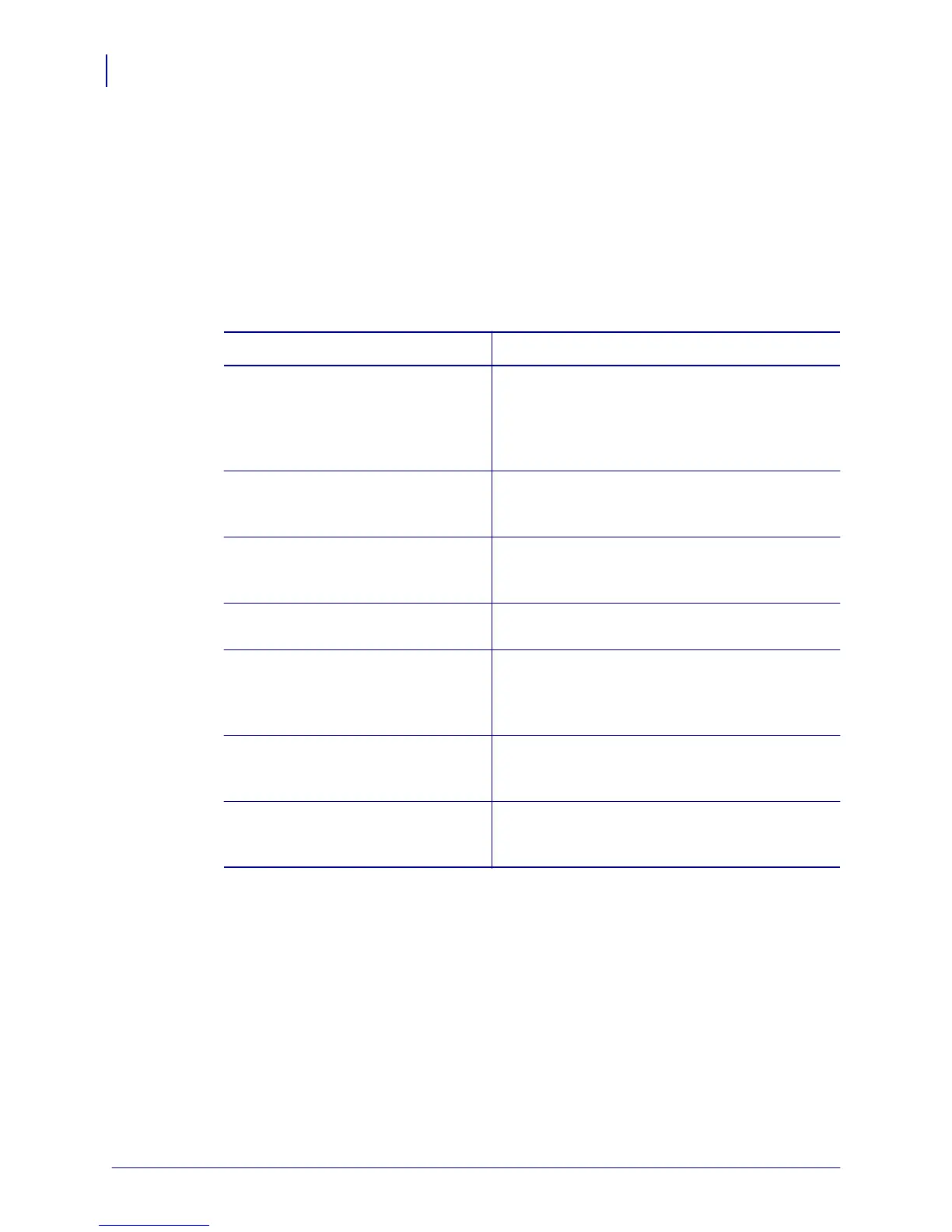About This Document
Who Should Use This Document
vi
P1031442-001 ZP 450 User Guide 12/8/2010
Who Should Use This Document
This User Guide is intended for use by any person who needs to operate or to troubleshoot
problems with the printer.
How This Document Is Organized
The User Guide is set up as follows:
Section Description
Introduction on page 1 This section describes what you get in your
shipping box and provides an overview of printer
features. This section also has procedures that
describe how to open and close the printer and
report any problems.
Getting Started on page 7 This section describes how to set up your printer
for the first time and use the most common
operating procedures for loading media.
Operations and Options on page 25 This section provides media and print handling,
font and language support, and the set up of less
common printer configurations.
Maintenance on page 37 This section provides routine cleaning and
maintenance procedures.
Troubleshooting on page 45 This section provides information about printer
error reporting that you might need for printer
troubleshooting. Assorted diagnostic tests are
included.
Appendix: Interface Wiring
on page 59
This section provides additional interface
information and wiring diagrams to assist with
printer to host system integration (typically a PC).
Appendix: ZPL Configuration
on page 65
This section briefly covers printer configuration
and includes a cross-reference to ZPL printer
configuration commands.
