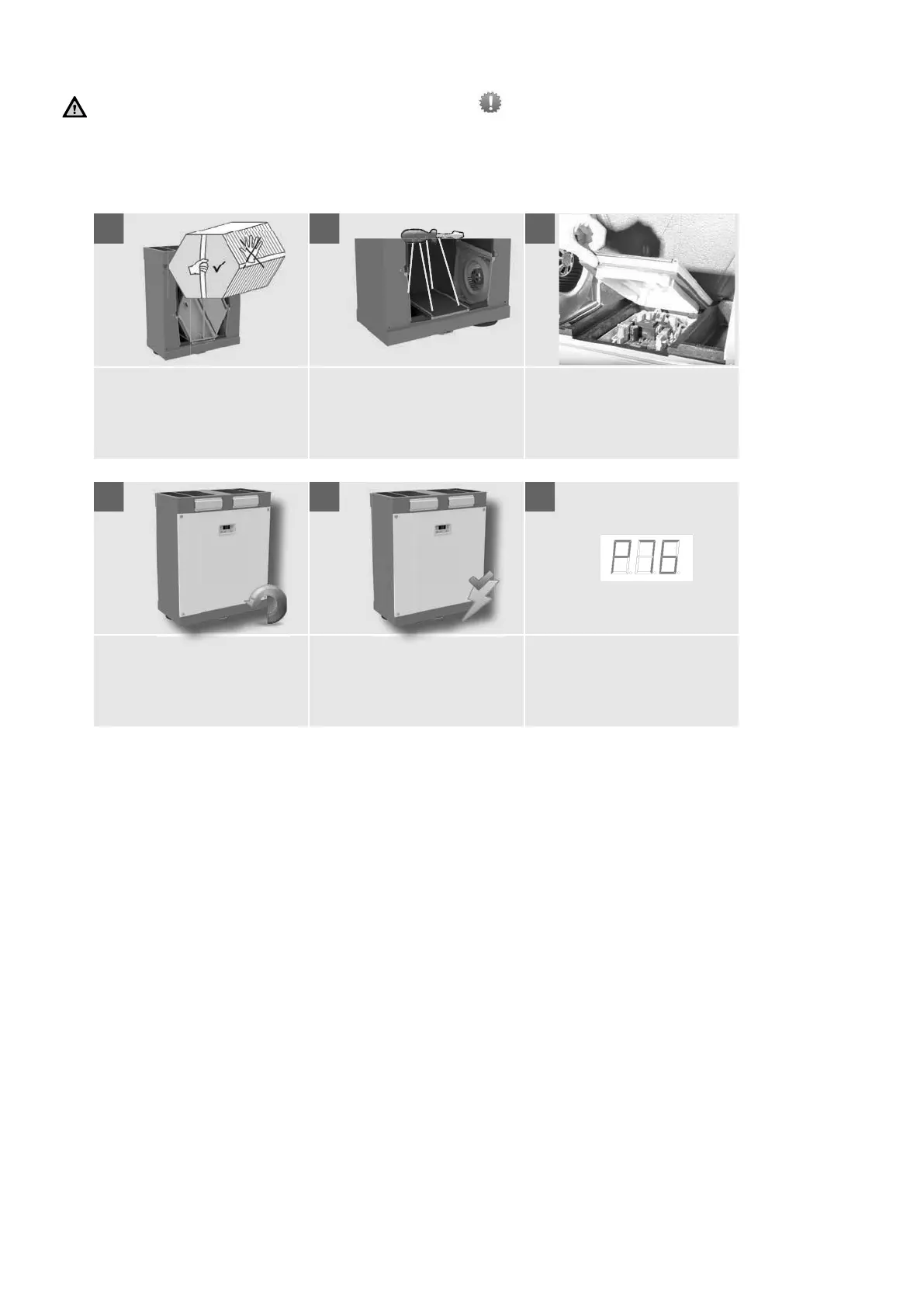24 - EN
6 Malfunctions
When carrying out any work on the unit, make
sure the power is disconnected and cannot be
inadvertently reconnected.
Always take ESD-inhibiting measures when
dealing with PCBs, (printed circuits boards) such
as wearing an antistatic wristband.
Follow the following instructions to access the control PCB:
1 2 3
Remove the heat exchanger as
described in the cleaning instruction
of the heat exchanger.
Remove the 4 screws of the
electronics cover.
Remove the electronics cover.
When all work on the unit is finished follow the following instructions:
1 2 3
Install all parts in reverse order.
Fasten the screws to a maximum of
1.5 Nm. This is roughly equal to speed
2 of an average battery-powered drill.
Switch the power supply on. Carry out the self-test within menu
P76.
