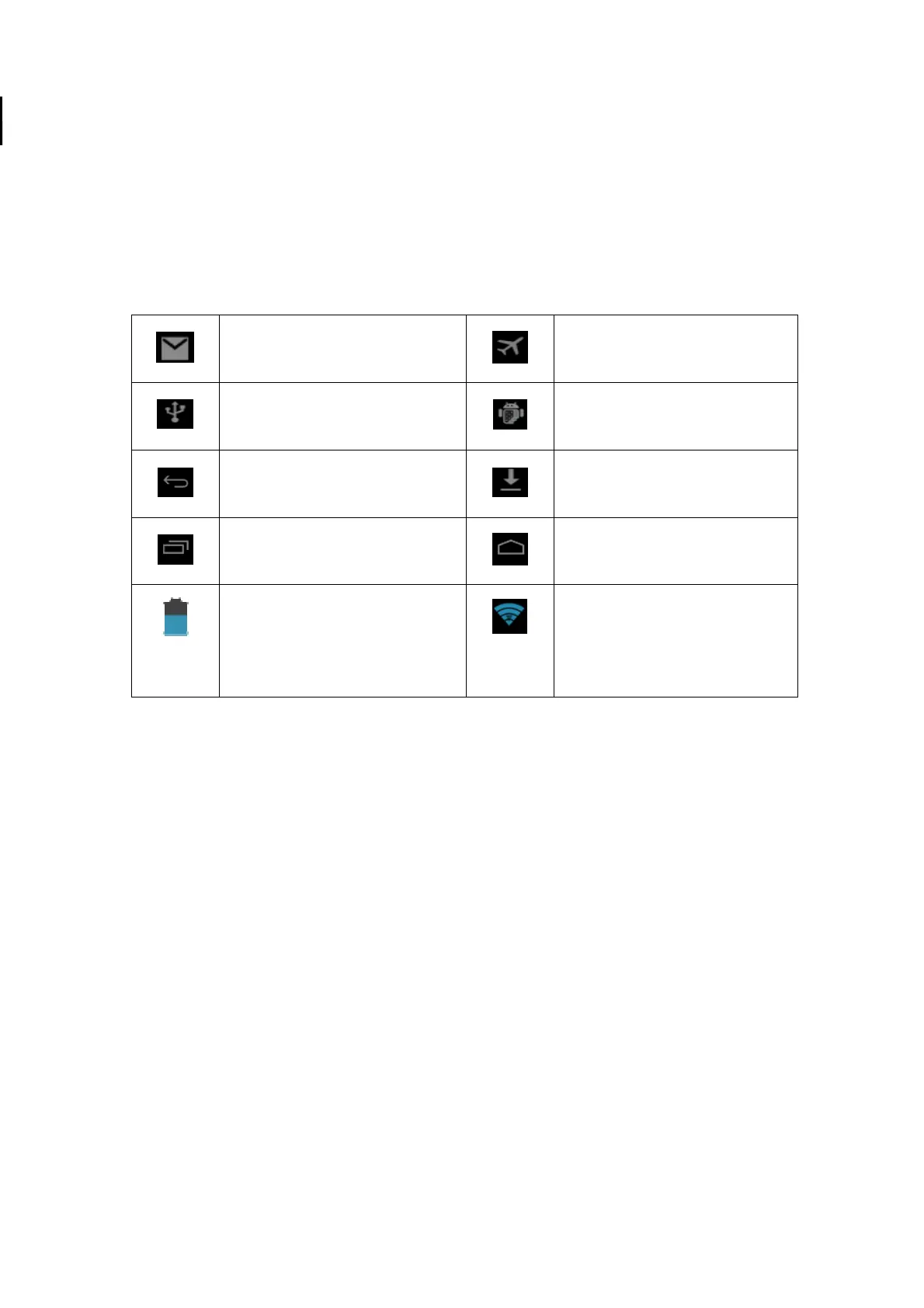4
2.3 MID Status and Reminder
Reminder icons:
When some remind message appears in your reminder window, please click column
and slip the screen to open the reminder list. Choose the menu you need, and
confirm the information. Then you can close the reminder window through clicking the
column to slide up. Please refer to below status icons.
New email
airplane mode
USB is connected
USB adjustment is connected
Home key
downloading
Menu key
Home key
Battery volume mark
WIFI service has been
connected, available to internet
Reminder board
Reminder icons will work while receiving emails, alarm is set, and connect WIFI, you
can open the reminder board to view the detailed information.
Open the reminder board
When the reminder column shows new reminder icon, please hold the column and
slip down your finger, then the reminder board is opened.
3 Quick Start Guide
3.1 Keys Function
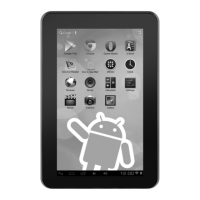