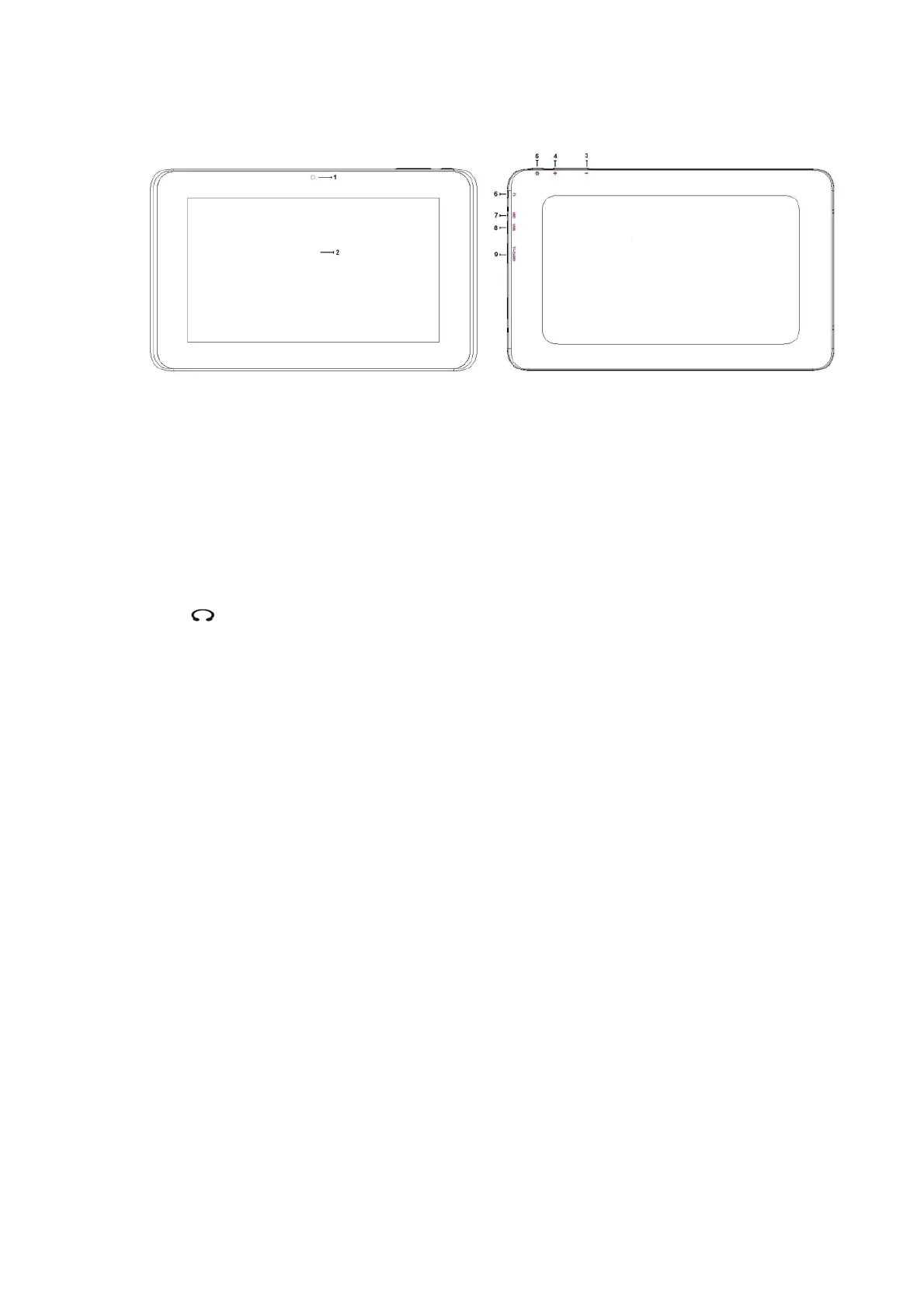5
keys function description:
①Rear Camera:You can take photos and videos etc..
② Touch screen:You can click and drag in the touch screen.
③ MENU/ Volume-:Press the key for a short time, it will display the operation
menu .Or by long pressing it to 2 seconds , you can enlarge the volume.
④ MENU/ Volume+:Press the key for a short time, it will display the operation
menu .Or by long pressing it to 2 seconds , you can enlarge the volume.
⑤ Power on/off: Press and hold to power on or power off
⑥ ::Earphone jack: 3.5mm standard earphone jack.
⑦ MIC jack: To recording
⑧ DC jack: Connect the power cable to charge to the device.
USB jack: Micro USB, connect a PC/keyboard/Mouse/3G Dongle/U disk
⑨ Micro SD/TF card:Micro SD/TF card slot.
3.2 Startup and Shutdown
Startup
Long press Power key for three keys, you can enter into startup picture. The
system enters into screen locked status, please unlock it to enter into main
interface to operate.
Shutdown
1. Long press Power, it will popup shutdown window.
2. The setting includes mute mode and shutdown, as Picture 3-11.
3. Clicking Shutdown is the last step.
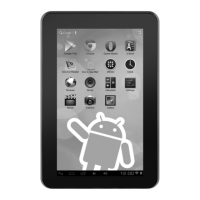