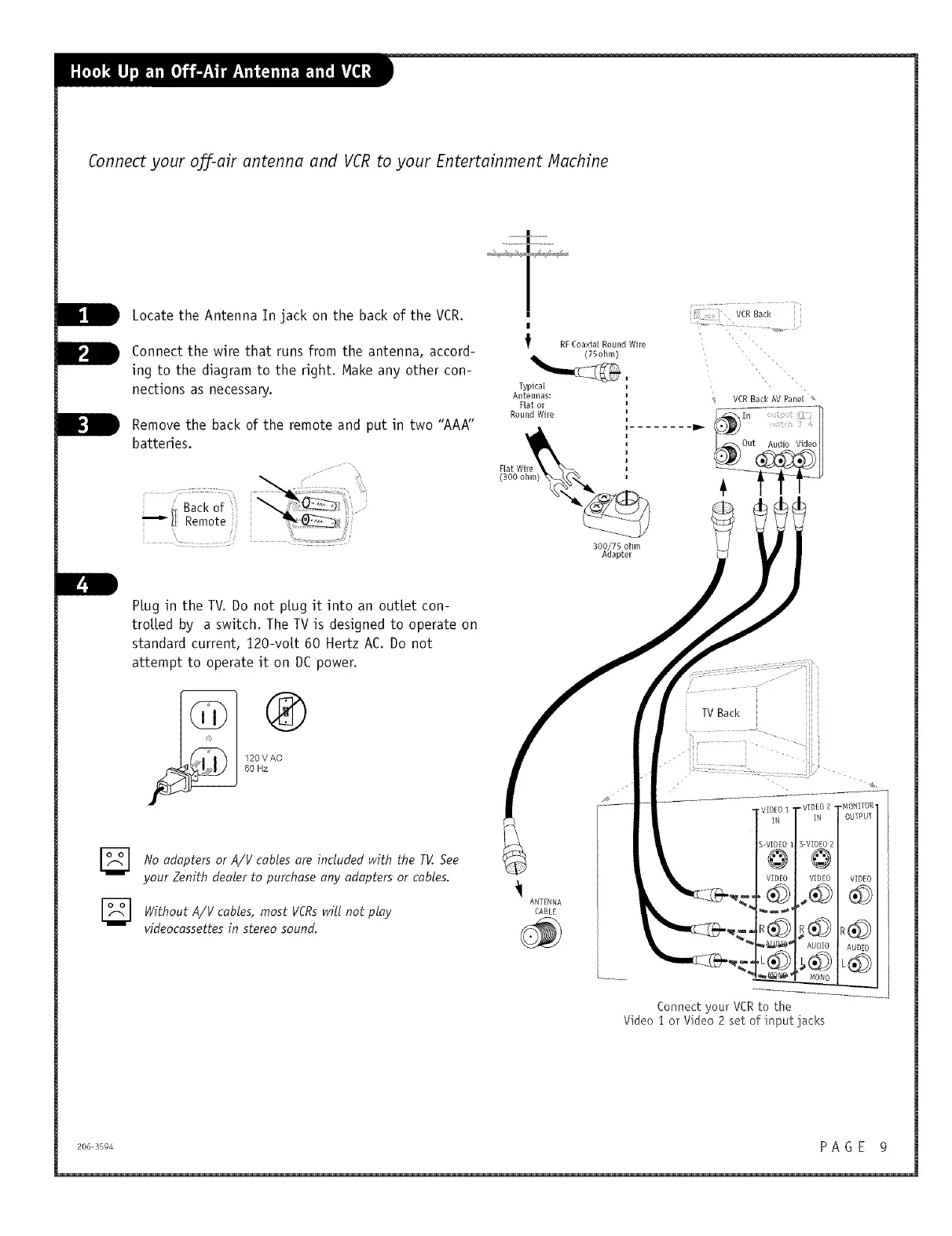Connect your off-air antenna and VCRto your Entertainment Machine
|
|
RF Coaxial Round Wire
(75ohm)
Locate the Antenna In jack on the back of the VCR.
.Connect the wire that runs from the antenna, accord-
mg to the diagram to the right. Make any other con-
nections as necessary.
Remove the back of the remote and put in two "AAA"
batteries.
\
..............................Oa ,
---_ Remote_ _....
_pica[
Antennas:
Rat or
Round Wi_
300/75 ohm
Adapter
BCRBa_k
, i","
VCRBack AV Pane[ _
I1_ Out Audio Vide
Hug in the TV. Do not plug it into an outlet con-
trotted by a switch. The TV is designed to operate on
standard current, 120-volt 60 Hertz AC. Do not
attempt to operate it on DE power.
120 VAC_
60 Hz
[_ No adapters or A/V cables are included with the TV.See
your Zenith dealer to purchase any adapters or cables.
Without A/V cables, most VCRswill not play
videocassettes in stereo sound.
ANTENNA
CABLE
IN
B VIDEO i_ S-VIDEO 2 [
'0 ©I
VIDEO I VIDEO [ VIDEO [
-_1.,_1 _1
_D_T_m_ AUDIO I AUDIO I
Connect)'our VCRto the
Video i or Video 2 set of input jacl<s
20S-3_04 PA G E 9
