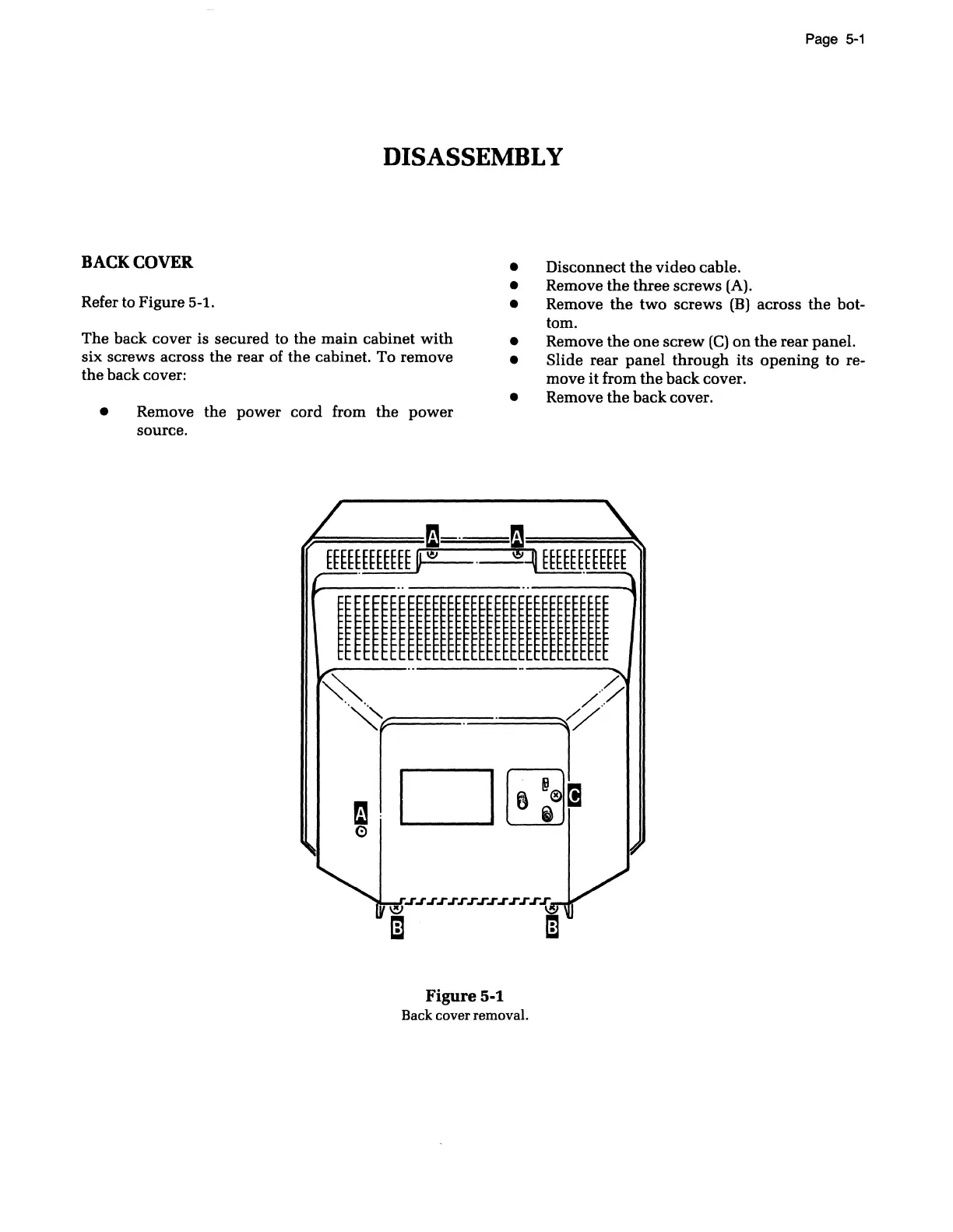Page
5-1
DISASSEMBL Y
BACK
COVER
Refer to Figure 5-1.
The back cover is secured to the main cabinet
with
six screws across the rear of the cabinet. To remove
the back cover:
• Remove the power cord from the power
source.
• Disconnect
the
video cable.
• Remove the three screws
(A).
• Remove
the
two screws
(B)
across the bot-
tom.
• Remove the one screw
(C)
on
the rear panel.
• Slide rear panel through its opening to re-
move
it
from the back cover.
• Remove the back cover.
J----
..
-----
1111111111111111111111111111111111
m
<:>
Figure 5-1
Back cover removal.
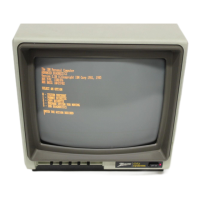