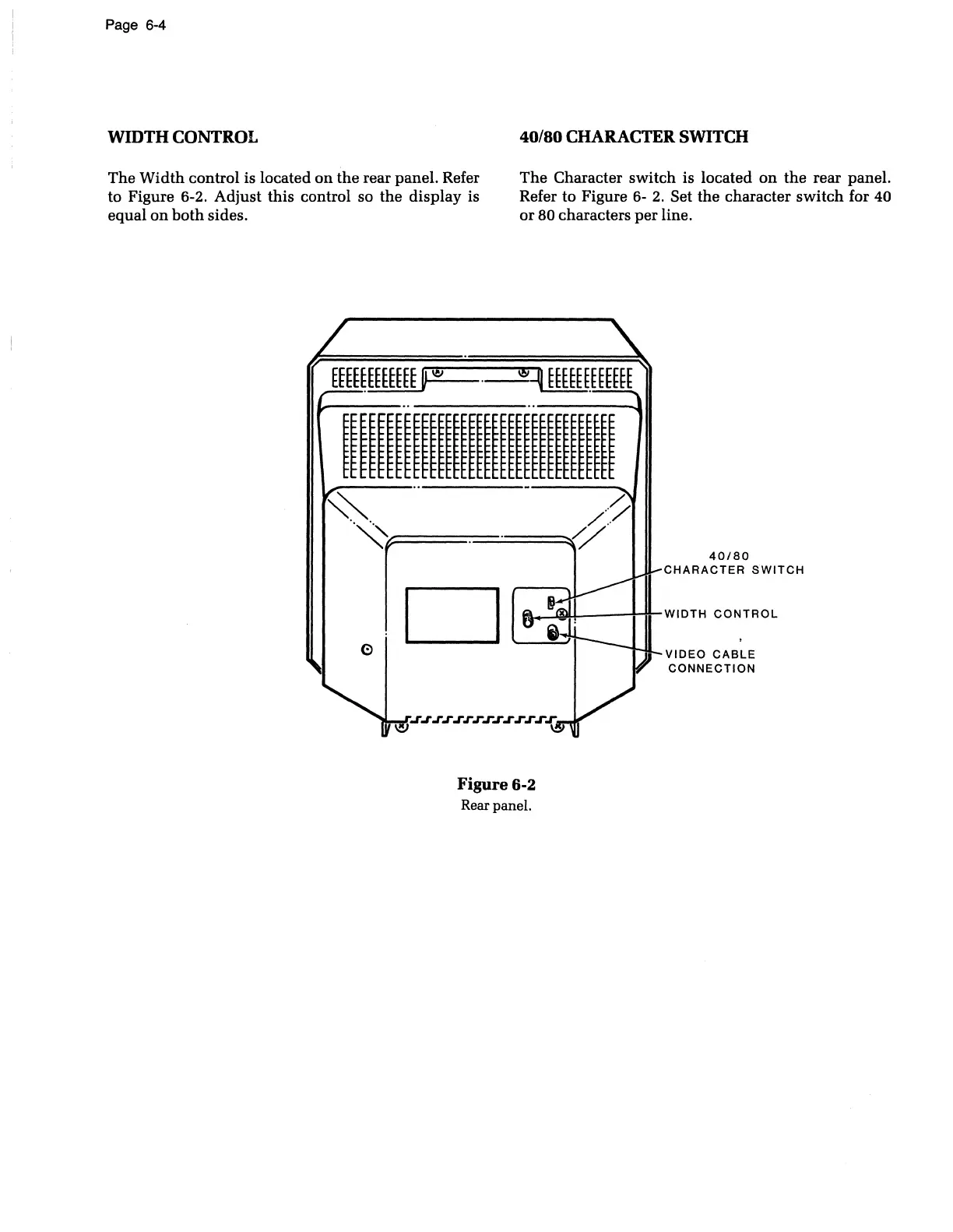Page 6-4
WIDTH
CONTROL
40/80
CHARACTER
SWITCH
The Width control is located
on
the
rear panel. Refer
to Figure 6-2. Adjust this control so the display is
equal
on
both sides.
The Character switch is located
on
the rear panel.
Refer to Figure
6-
2. Set the character switch for
40
or
80 characters per line.
1111111111111111111111111111111111
~.
..~
.~~==:-===~~
..
40/80
CHARACTER
SWITCH
D
il-....Ji.l!+---t-n-WIDTH
CONTROL
e
Figure 6-2
Rear panel.
VIDEO
CABLE
CONNECTION
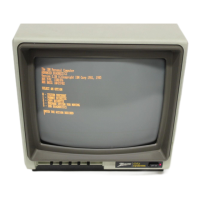