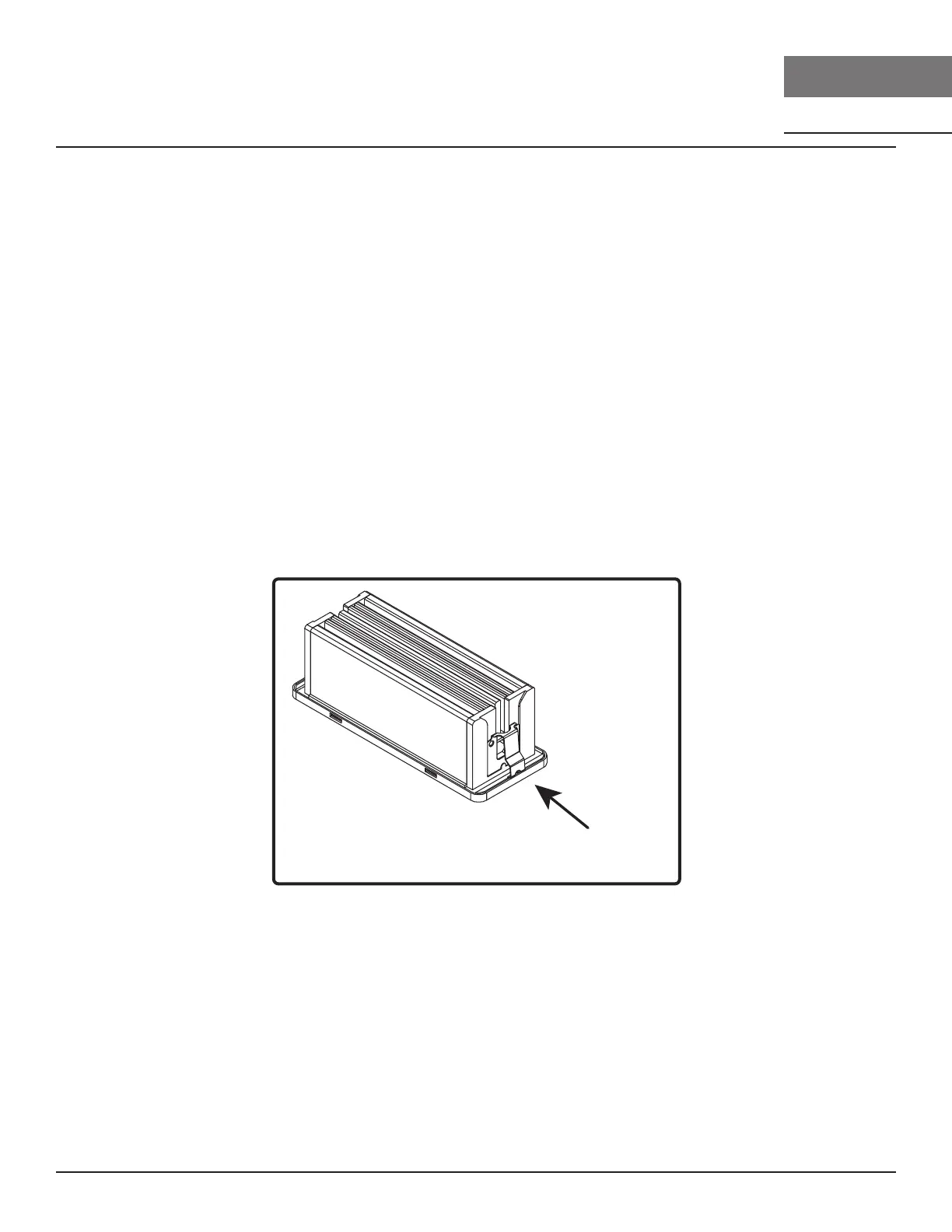32
Monsoon Connect Use, Care, and Installation Guide
MONSOON
CONNECT
INSERT
CORE
Maintenance
LumiLight LED
In the unlikely event that your LumiLight LED fails, please contact Zephyr to order replacement parts.
See the list of parts and accessories page for part numbers and contact information.
LED Removal (FIG. H):
1. Remove bae filters.
2. Remove light panel by five screws.
3. Disconnect LED light quick connector.
4. Push in the two side clips on the ends of the LED light.
5. Push LED light through the light panel opening.
FIG. H
Push the clip
