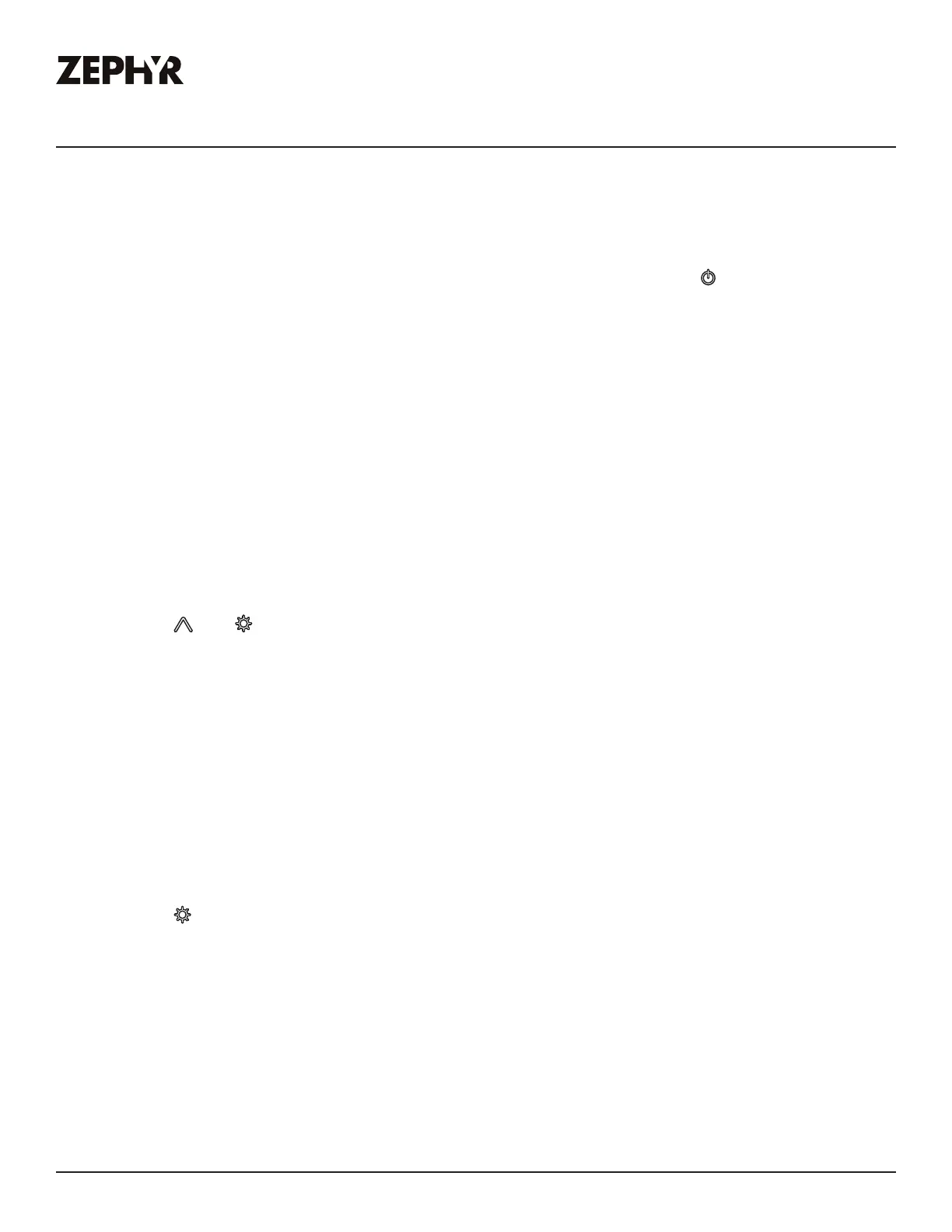25
Monsoon Connect Use, Care, and Installation Guide
ZEPHYRONLINE.COM
Features & Controls
Proximity Controls
ĻŮ
Ź Airflow Control Technology (ACT™) allows the installer to set the maximum fan CFM to align
with local codes and regulations. When the fan is o, press and hold
for 3 seconds to
display ACT™ status.
Ź ACT 290 = 3 speeds, ACT 390 = 4 speeds, ACT 590 = 5 speeds.
Grease Filter Clean Reminder
Ź After 60 hours of fan use, the notification bell icon will illuminate. When the bell is tapped,
the LCD display will cycle between showing “CLEAN GREASE FILTERS” and then “HOLD
DOWN TO RESET” every 2 seconds. If no action is taken for 30 seconds, the display turns o
and the notification bell icon will remain illuminated.
Ź To hold down and reset, press and hold the fan decrease button for 3 seconds to
reset. The Zephyr Connect app provides the option to reset the reminder.
Recirculating Mode - Charcoal Filter Replacement Reminder
Ź Hold and for 3 seconds to enable or disable recirculating mode which will remind you
to replace the charcoal filter. The LCD display will show “RECIRCULATING ENABLED” to
enable and “RECIRCULATING DISABLE” to disable for 2 seconds.
Ź After 200 hours of fan use, the notification bell icon will illuminate. When the bell is tapped,
the LCD display will cycle between showing “REPLACE CHARCOAL FLTR” and “HOLD UP TO
RESET” every 2 seconds. If no action is taken for 30 seconds, the display turns o and the
notification bell will remain illuminated.
Ź To hold up and reset, press and hold the fan increase button for 3 seconds to reset.
The Zephyr Connect app provides the option to reset the reminder.
Remote Control Pairing Mode
Ź Hold for 3 seconds to enable remote control pairing mode. Once pairing mode is enabled,
the LCD display will illuminate “REMOTE PAIRING”. Press a button on the remote control to
synchronize it with the hood.
