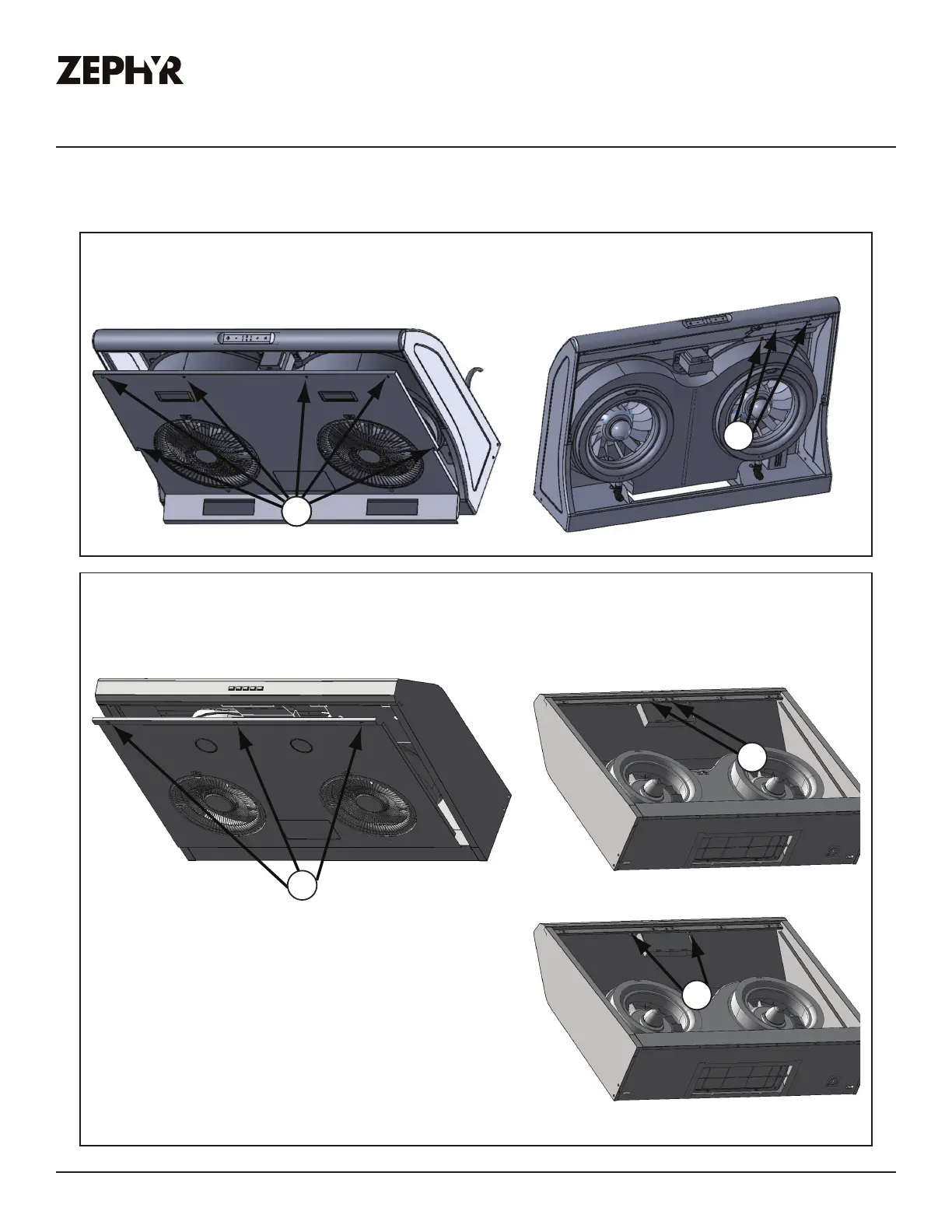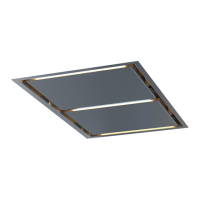33
Typhoon, Hurricane, & Cyclone Use, Care, and Installation Guide
ZEPHYRONLINE.COM
ACT™ Conversion
Model: Typhoon AK21
1. Remove bottom panel by 6 screws (FIG. D1) and disconnect LED light quick connectors.
2. Remove 3 screws securing PC board plate to access PC board (FIG. D2).
Model: Hurricane AK25
2. Remove PC board plate by 2 screws (FIG. D4).
3. Remove 2 screws securing PC board assembly to access PC board (FIG. D5).
1. Remove bottom panel by 3 screws (FIG. D3) and disconnect light socket connectors.
NOTE: Take care when removing PC board as there are many wires connected to the board.
FIG. D1
A
FIG. D2
AA
FIG. D3
FIG. D4
FIG. D5
Accessing PC Board Instructions
