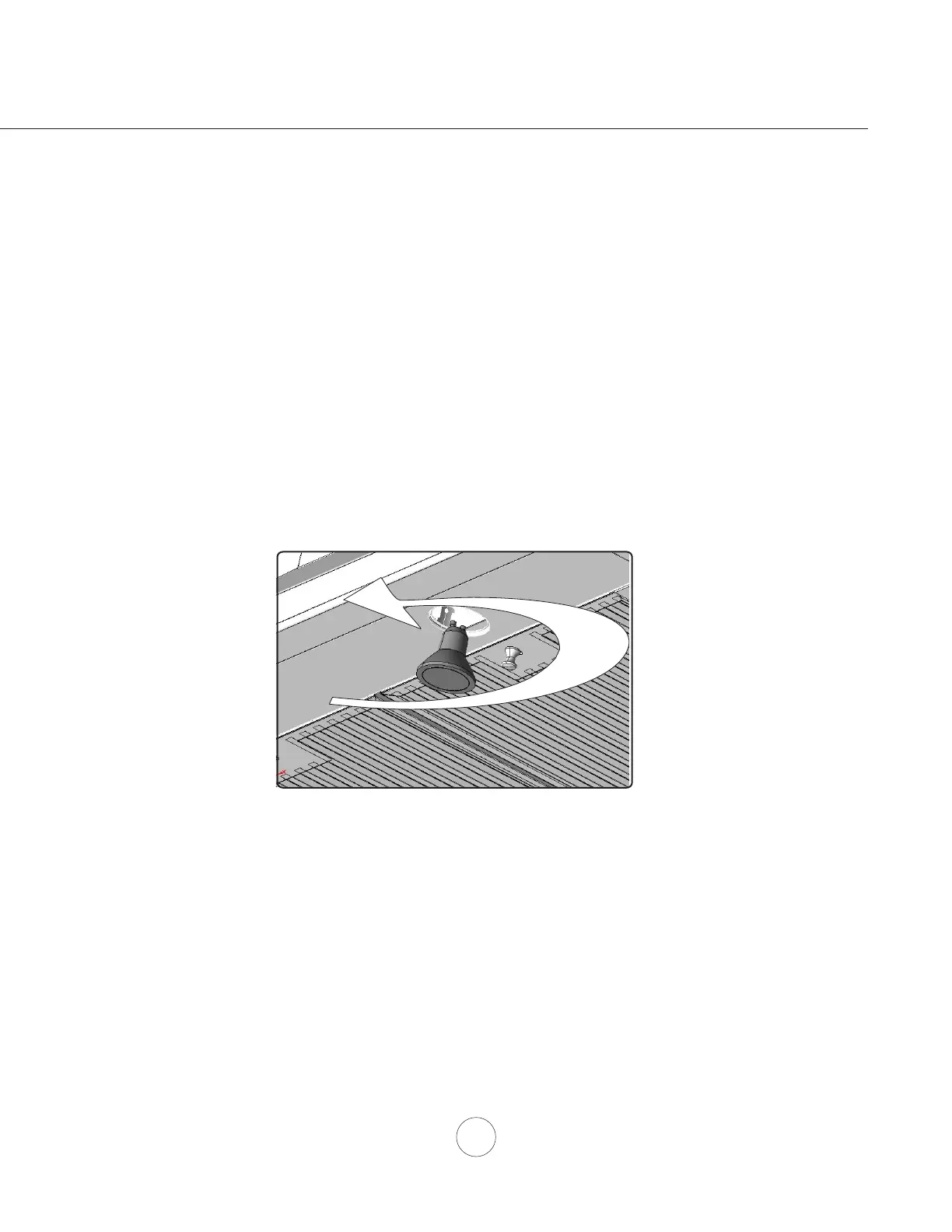15
REPLACING LIGHT BULBS
CAUTION: Light bulb becomes extremely hot when turned on.
DO NOT touch bulb until switched o and cooled. Touching hot bulbs could cause serious burns.
Makesureallpoweristurnedoandbulbsarenothot.
Removebyturningbulbcounterclockwise.Note: Bulb does not unscrew; it turns 60 degrees, stops and
falls out.
Ifbulbsarediculttoturnduetoprolongeduse,rmlyattachtheglasssuctioncupprovidedtothebulbor
usearubber/latexgloveandturncounterclockwise.
For Zephyr part numbers and ordering information please turn to page 18 of the manual.
Maintenance – Lights
Bottom View