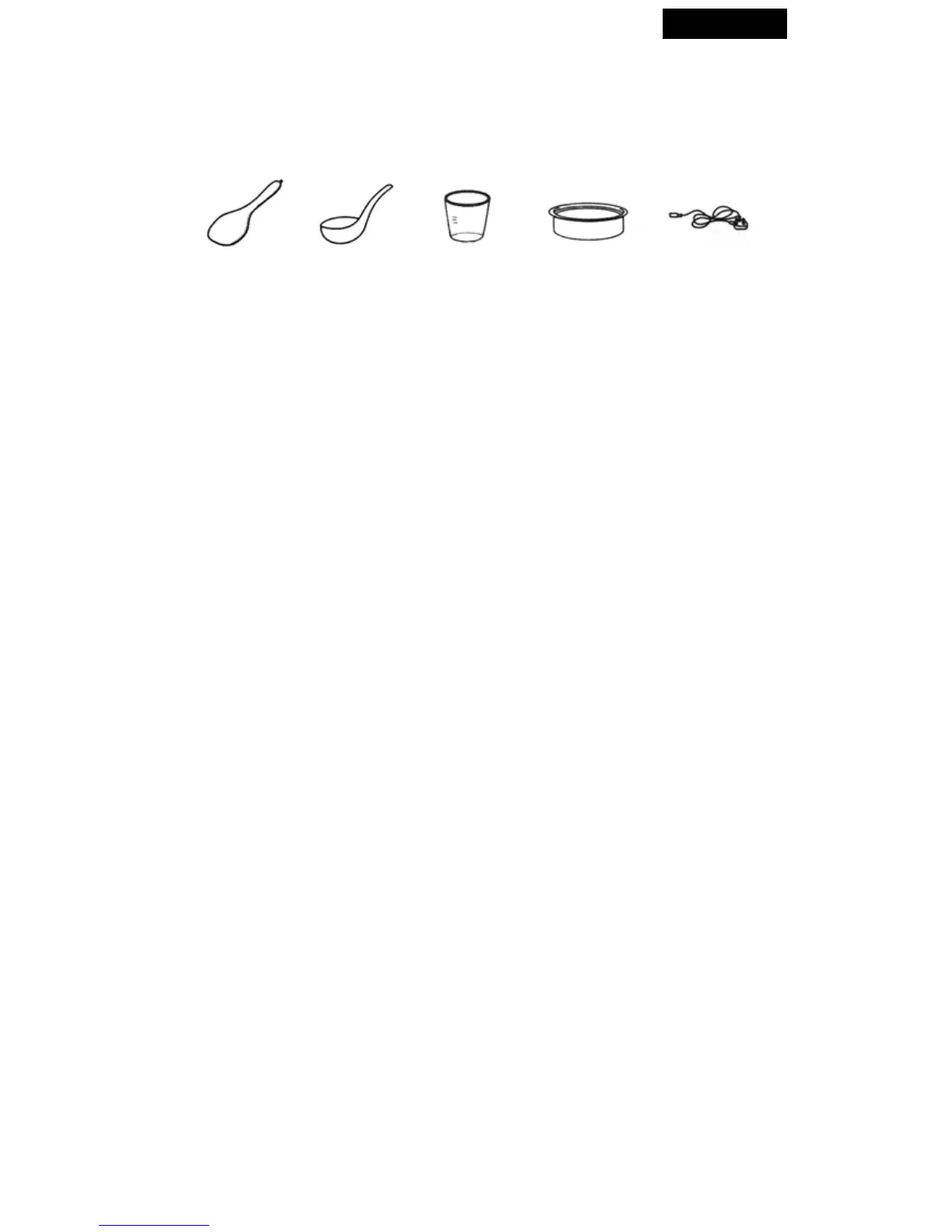HOW TO USE
1. Plug in the appliance.
The LED display and function names will be light on. The left LED display will show you
“00:00”, the small LED display will show the bottom temperature. This is stand-by mode.
2. Choose the function you want.
Press the MENU key, the big LED display will show the default cooking time, the function
which have been chosen will flash, press “START” button to work. When working, the
function indicator light will light, other functions light will not light.
You can also choose functions by pressing “+” and “-“ buttons, “+” is forward, and “-“ is
backward.
3. Cancel / keep warm.
When plugging in, the cooker will be in stand-by mode. Press the “Cancel / keep warm”
button to enter into “Keep warm” mode. The indicator will be on. The display will show the
keeping warm time.
During your operations / settings, if you press the “Cancel / keep warm” button, the cooker
will go back to stand-by mode.
During cooking, if you press the “Cancel / keep warm” button, thee cooker will enter in
“Keep warm” mode. If the indicator of “Keep warm” is flashing, it means that the cooker will
automatically enter in “Keep warm” mode after the cooking is finished.
When the cooker is in “Keep warm” mode, the display will show the keeping warm time.
When the cooker is working, press and hold the “Cancel / keep warm” button for 3 seconds in
order to stop the cooker, it will turn back to stand-by mode.
4. Setting the cooking time.
After choosing the function you need, the big LED display will show you the default cooking
time. Press the “Temperature / time” button, then press the “Hour/+” or “Min/-” key (“+”
increases the cooking time, “-“ reduces the cooking time) to adjust cooking time. Press the
“START” button to start the cooking process.
