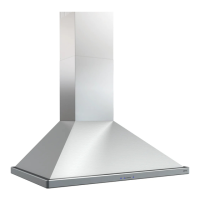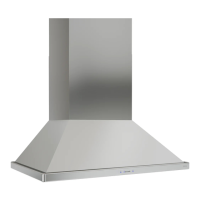MAINTENANCE
10
LIGHTS
Make sure all power is turned off and
bulbs are not hot.
Remove by turning bulb counter
clockwise.
If bulbs are difficult to turn due to
prolonged use, firmly attach a glass
suction cup approx. the diameter of the
bulb and turn.
Replacement bulbs are available at
specialty lighting stores. Purchase type
E27 50W halogen bulbs.
Or to order bulbs, please call our service
center: 888-880-8368.
Replacing Light Bulbs
CAUTION: Light bulb becomes extremely hot when turned on.
DO NOT touch bulb until switched off and cooled. Touching hot bulbs
could cause serious burns.

