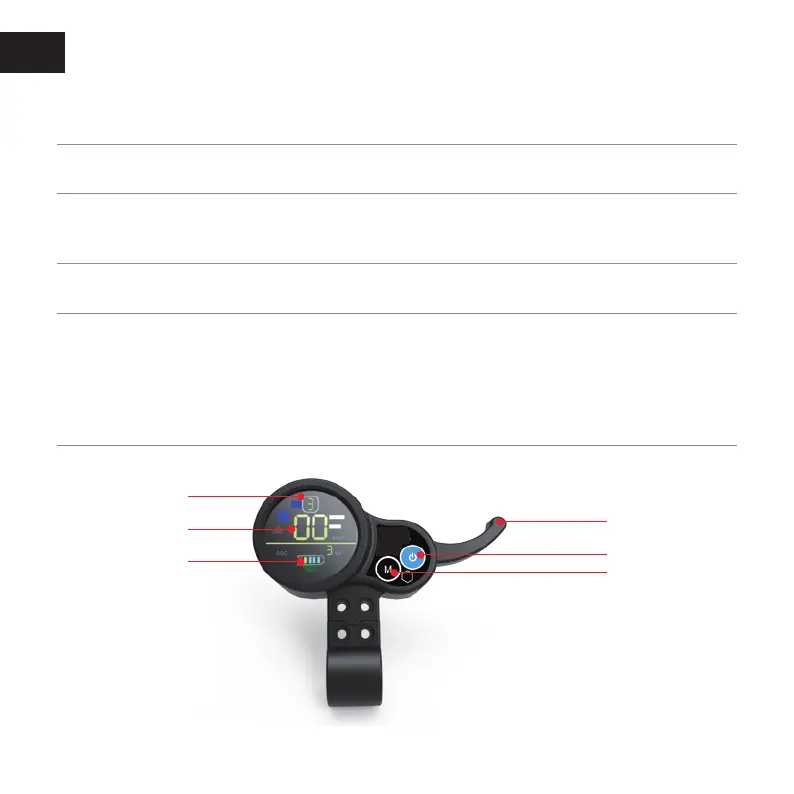Basic operation:
Power On/Off
Speed Control
Headlight
Mileage & Other data
Press power button for 3 seconds to turn on scooter. The scooter turns off
automatically if not used for 90 seconds.
While stationary, and with the power on, press and release the MODE
button to cycle through the three different speed levels 1 to 3. Use the
throttle to control the speed within each speed level.
While power is on, press and hold power button for about 3 seconds to turn
on or off headlight.
While stationary, and with the power on, press and release the POWER
button to cycle through the following data: ODO (lifetime mileage), TRIP
mileage, VOLTAGE level, ELECTRICAL CURRENT level and ERROR
CODE.
To reset the TRIP mileage, while TRIP mileage is displayed, hold down
MODE button for 3 seconds.
Throttle
Speed level
Speed (km/h)
Battery indicator
Power button
Mode button
Getting Started
1
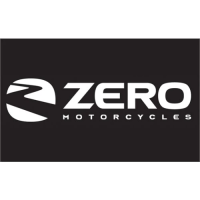