zero
HOME AUTOMATION
PG10
ZPORTAV230|CONTROL PANEL | PORTA 230 V
Safety photocells (NC)
To enable the use of photocells, place the DIP switc 5 to
OFF.
Safety photocells act as follows:
- In opening maneuvers, has no acon.
- When opened, the photocells cause the gate to remain
open if there is an obstacle in front of them.
- In closing maneuvers, the gate stops and starts to open
immediately, stopping at the end of the working me or
at the opening limitswitch.
FLASHING LAMP
Connect a ashing light with ashing circuit at the motor
switches between COMMON and OPEN or CLOSE.
To detect which components have problems in an instal-
laon,it is somemes necessary to perform a test with a
direct connecon to a 230V power supply.
NOTE
The control board comes from factory with a 6A250V fuse.
This can be changed according to the motor consumpon
to a maximum of 8A250V! All tests must be performed by
professional technicians due to serious danger associated
with the misuse of electrical systems!
DIAGNOSIS
DOOR OPENS BUT DOESN’T CLOSE
Put the DIP 5 and DIP 6 ON to disable the photocells. Try
to close the automasm. If it closes, the problem is in
photocells. If it doesn’t close, the problem is in the con-
trol board or in the motor. Do the test below to diagnose.
MOTOR DOESN’T WORKING
Do the test below to diagnose if the failure is in the engine
or in another component. If the engine is running check
the following: Control board’s power supply and control
board’s entrance fuse.
OUT OF MEMORY TRANSMITTER CAPACITY
When there are 50 dierent memorized codes (transmit-
ters) and we try to memorize new codes, the control unit
will make a series of red light ashes and a series of acou-
sc signals for 10 seconds, closing the programming pro-
cess, proving that the memory storage is over quota..
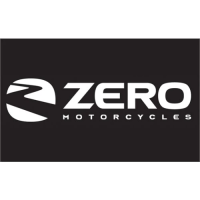
