zero
HOME AUTOMATION
PG9
ZPORTAV230 | CONTROL PANEL | PORTA 230V
At real operang me is added to a 3 second margin be-
fore stopping in order to ensure the complete operaon
of the door.
Step-by-step operaon
( J1 connector without shunt)
The rst impulse (from transmier or from a low voltage
pushbuon) commands is opening unl the switch end
posion is reached or when the operang me expires;
the second impulse commands the closing operaon.
If a pulse is sent before the expiry of the operang me,
the control unit stops the moon, a further command cau-
ses the moon to be resumed in the opposite direcon.
UP - STOP - DOWN transmier 3 buons operaon
( J1 connector with shunt)
The rst transmier buon is for OPENING operaon the
second buon has the STOP funcon while third buon
has CLOSING funcon (as per previously programed wor-
king mer funcons).
To enable this operaon mode while programming tran-
smier (MANO 3TXHCS) you have to push the second but-
ton (middle)
RESET
If for any reason it is necessary to default the mes of
operaon and automac door programmed in manu-
facturing, we must follow the process here below:
A - Remove power
B - Set the selecon switches in the following locaon:
1 = OFF
2 = ON
3 = OFF
4 = ON
C - Remove any cable connected to the terminal 9.
D - 230V power to the panel, a beep warns that the pro-
cess is complete. Restore the cables connected to the
terminal 9 and replace the switches in the same posion
they were in before you begin the process.
Seng the motor working direcon
To verify that the operang direcon is correct, proceed
as follows: With a congured transmiergive order with
the key that you have programmed in the rst place and
the automasm must begin to open. If it starts to close,
swap the motor wires at terminals and from the CN1
connector.
The release of the brake by radio can be carried out in the
presence or absence of 230Vac power supply.
The release is acvated by pressing the hide buon on
the remote control (located at the rear of transmier) for
6 seconds.
The brake will be released for 60 seconds, the me nee-
ded to raise the door by hand. The control unit is equipped
with a baery charging system and charge maintenance
When the baery is being discharged, the control unit will
beep in succession.
ERASE ALL THE TRANSMITTERS FROM THE CONTROL BO-
ARD
Erasing all Codes
The cancellaon of all codes is obtained by the “reset” of
the memory. Press PROG for 4 seconds. It will produce a
urry of red ashing lights and a short beep indicang the
cancellaon of allpreviously stored codes. The device will
remain in the storage sequence of pending codes of new
memorize.
FEATURES
Programming automac closing mer (factory set 60
sec)
It can only happen if the door is at rest. Aer enabling
programming by DIP switch 1 and 2 ON, you start with a
pressing Start buon or a previously programmed tran-
smier and ends with a further press of the start buon
or a transmier. The me between the two pulses will re-
main seted. A sound and light alert will indicate the begin-
ning and the end of programming.
Operang me programming (factory set 25 sec with au-
tomac stop on end switch motor posions)
It is only possible aer you close the rolling shuer with
the start buon or a previously programmed transmier.
Once acvated the programming with the DIP switch 2 to
ON and DIP switch 1 OFF the programming starts pressing
start buon or a previously programmed transmier. A
sound and light signal will indicate the start of the pro-
gramming and the door will open up to the corresponding
limit. Once opened, it gives the command of closing by
pressing the start buon or a transmier unl the door
reaches the closed end of the door travel, the me when
a sound and light signal will indicate the end of program-
ming.
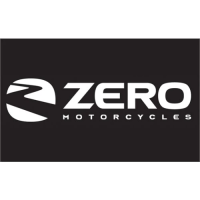
