zero
HOME AUTOMATION
PG8
ZPORTAV230|CONTROL PANEL | PORTA 230 V
TRANSMMITERS CONFIGURATION
Storing codes Transmiers
To store the codes of the transmiers, the control panel
must be in stable condion and the door stops.
Manual store
To store the code press the buon PROG unl the audible
indicator is acve. The red LED lights up, and when the
buon is released, the LED remains on, indicang that the
unit is ready to store the transmier code. From now on
any received code will be stored. So we will press on the
transmier funcon with which we want to acvate the
automasm. The red LED and accompanied by the acusc
beep indicator, start ashing conrming us the execuon
of storage. Aer 10 seconds elapsed since the last recep-
on of a code the device will automacally leave the me-
mory funcon by switching o the red LED and eming
two short beeps.
Erasing all Codes
The cancellaon of all codes is obtained by the “reset” of
the memory. Press PROG for 6 seconds. It will produce a
urry of red ashing lights and a short beep indicang the
cancellaon of all previously stored codes. The device will
remain in the storage sequence of pending codes of new
memorize.
PROGRAMMING REMOTE CONTROLS WITHOUT ACCESS
TO THE CONTROL BOARD (HIDDEN BUTTON)
Using an already congured TRANSMITTER:
Press transmier’s hidden keys simultaneously for 1 sec
while red LED ahs and acusc beep indicator is on.
Press the new transmier’s desired opening key while led
and acusc indicator signs the transmiers storage.
Aer 2 seconds elapsed since the last recepon of a code
the device will automacally leave the memory funcon
by switching o the red LED and eming two short beeps.
OPTION (conguraon with brake relese PORTA SB)
BRAKE TRANSMITTER RELEASE
To use this funcon it is necessary to:
A - have previously programmed a code of a transmier
with hidden key.
B - have connected the two electric brake cables to the
terminals 12 and 13, respecng the polarity.
C - have connected the 12V baery (1,2Ah-7Ah) to the
terminal 14 and 15 respecng the polaries.
CONFIGURATION
DIPPERS FUNCTION - OPERATIN TIME
DIP 1 ON
Enables automac closing mer.
DIP 1 OFF
Disables the automac closing
OPERATION TIME
DIP 2 ON
Enables programing operaon me
DIP 2 ON and DIP1 OFF
Programming operaon me.
DIP 2 ON and DIP1 ON
Programming the closing me
DIP 2 OFF
Disables programing closing me
PROGRAMMING VIA RADIO
DIP 3 ON
Radio programming new transmiers enabled
DIP 3 OFF
Radio programming disabled
DEAD MAN FUNCTION
DIP 4 ON
(ENABLED) To achieve closure, you must hold down the
transmier buon or the alternate buon. If you do not
hold down the command of stops.
DIP 4 OFF
(DISABLED) Nnormal operaon mode.
SAFETY DEVICE CONFIGURATION
DIP 5 ON and DIP 6 ON
Photocels and safety edg DISABLED
DIP 5 ON and DIP 6 OFF
Photocels and safety edg ENABLED
DIP 5 OFF and DIP 6 ON
Photocels and safety edg 8.2KOhm ENABLED
DIP 5 OFF and DIP 6 OFF
Photocels ENABLED safety edg 8.2KOhm DISABLED
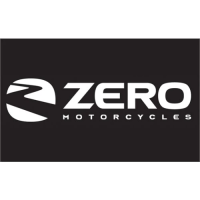
