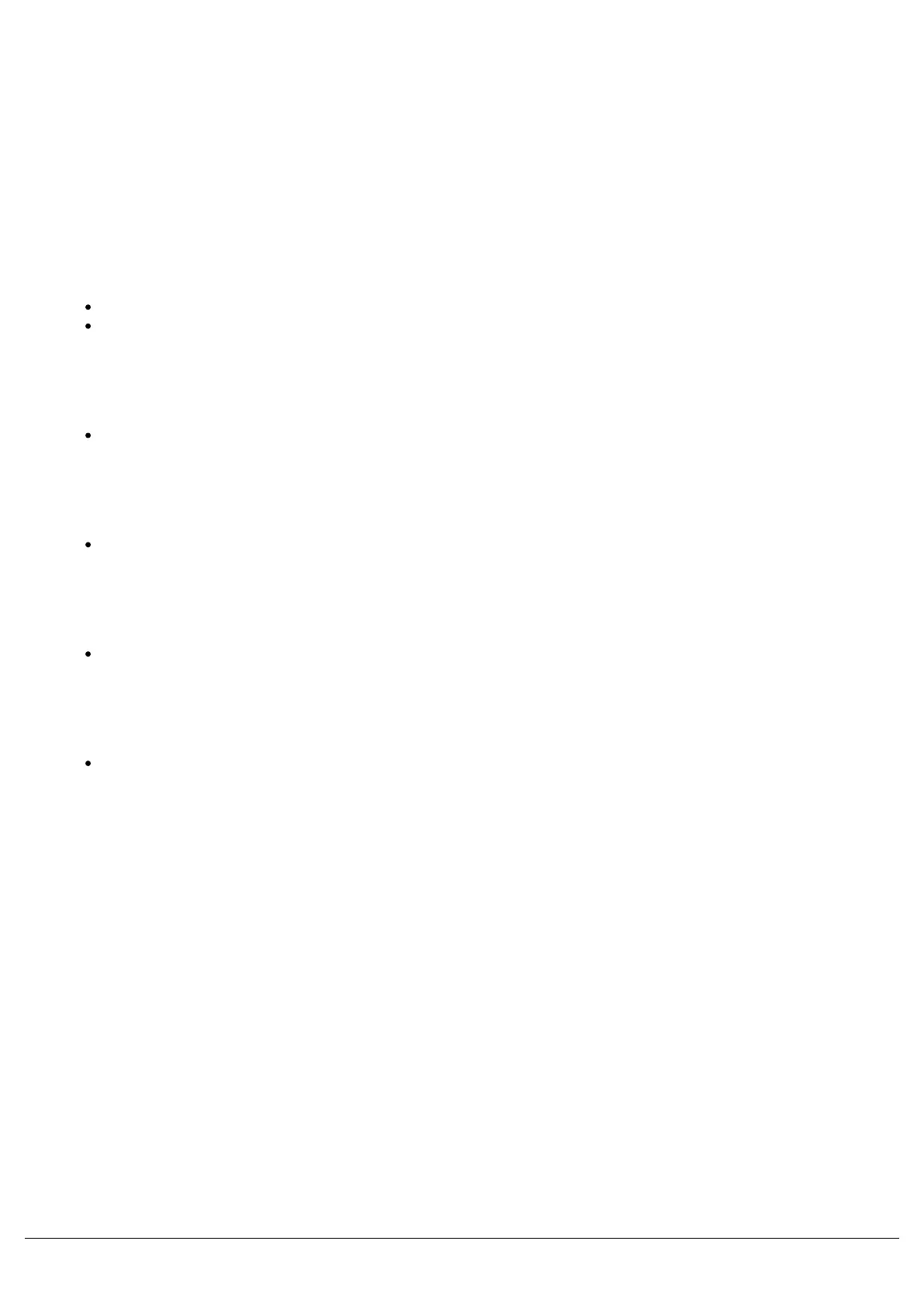These default screens contain three different fields; DMX, Temp and ChilliNet. These are described as follows:
DMX Field in the Default Screens
The DMX field in the default screen will show the status of the DMX input signal.
Receiving valid DMX dimmer data:
“DMX: xxx” (DMX start address), or
“DMX: Patched”
Receiving invalid DMX data:
“NOT DIMMER”
DMX errors are occurring:
“DATA ERROR”
No DMX data being received:
“NO DATA"
DMX input disabled:
“DMX: DISABLED”
Zero 88 - Chilli Pro - Page 15 of 60 Printed: 23/03/2021 09:13:40 ES