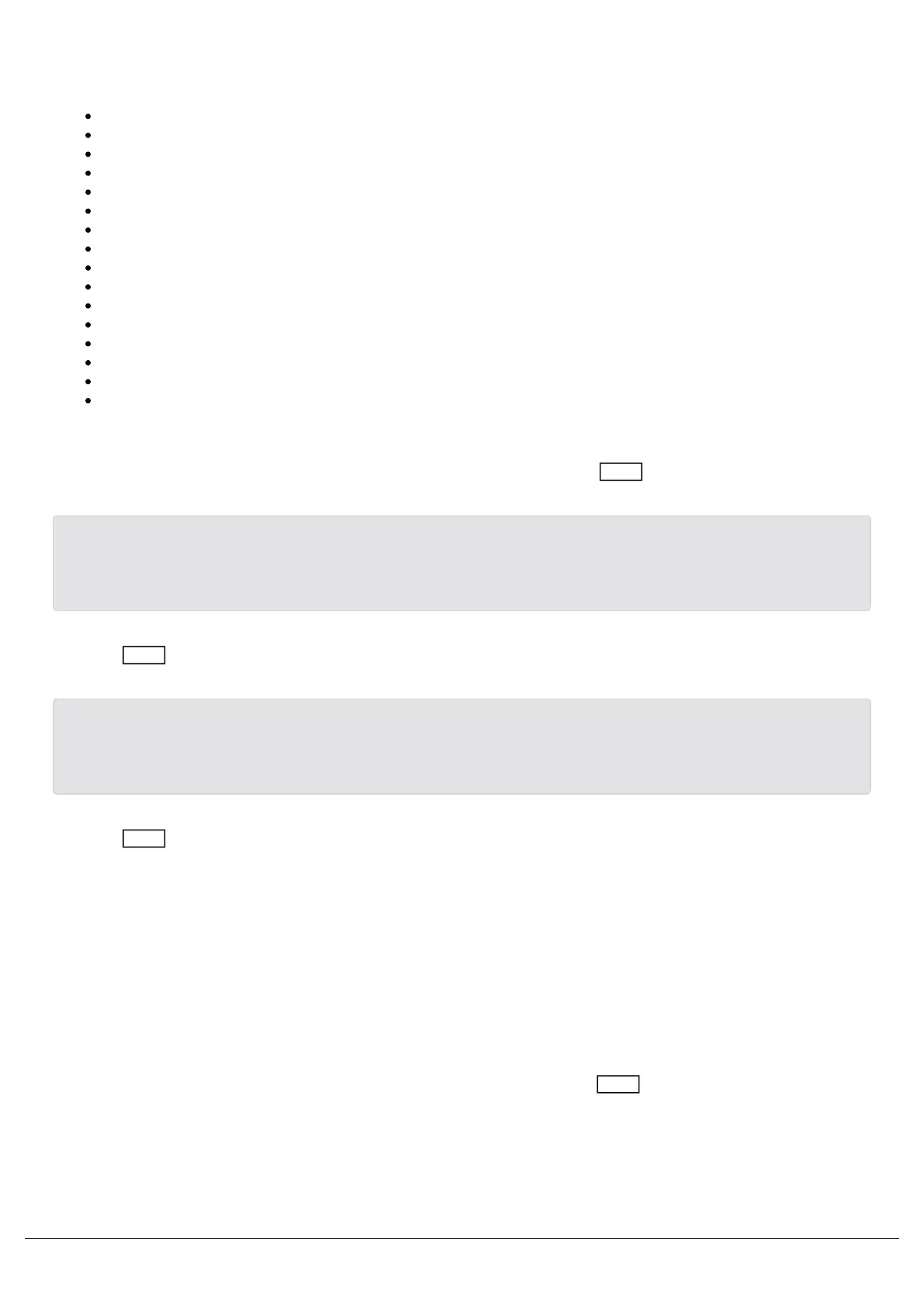This option allows you to reset the dimmer to its default settings which are defined as follows:
All Triac dimming laws set to Normal.
All Relay dimming laws set to Switched.
Preheat for all channels off (0%).
All memories cleared.
All memory fade times reset to 3s.
All sequences cleared.
Sequence crossfade reset to 1s.
Sequence dwell time reset to 1s.
DMX Fail mode - Fade to Black.
DMX Address set to 1.
DMX Input Mode - HTP Mix.
RDM set to enabled.
All Manual Control levels set to 0%.
All Topset levels set to 100%.
ChilliNet set to disabled.
All channels assigned to Area 1.
Select the Reset Dimmer option from the top level options menu, and press the ENT key. The screen shows:
Push ENT key to
Reset Dimmer
Press the ENT key. The screen shows:
Press ENT key to
Confirm Reset
Press the ENT key to reset the dimmer as described above. The screen returns to the main screen.
DMX Controls
This option allows you to set the DMX start address for the dimmer, patch individual channels to the DMX, or reset the
DMX patch to default.
This option also allows you to decide how the DMX input signal is processed by the dimmer and set the DMX fail
mode, where applicable.
Select the DMX Controls option from the top level menu options, and press the ENT key to enter the DMX Controls
menu.
Zero 88 - Chilli Pro - Page 35 of 60 Printed: 23/03/2021 09:13:40 ES