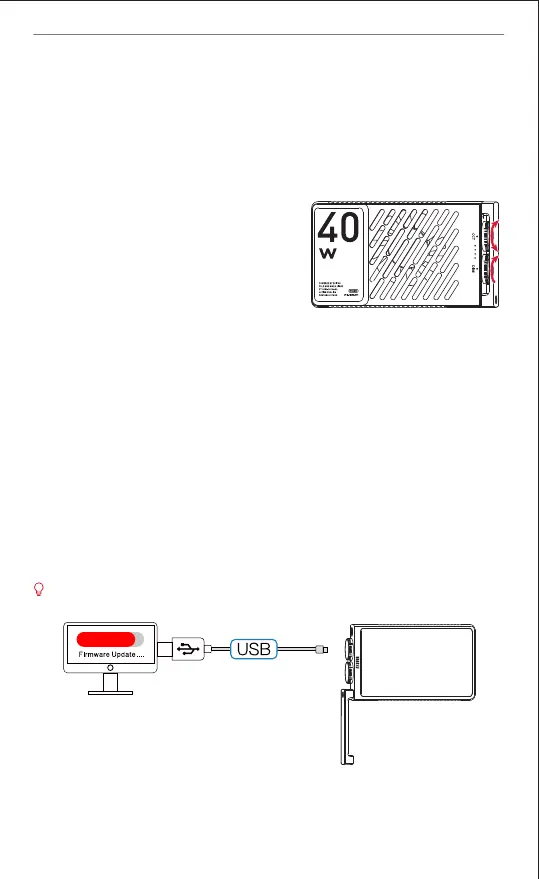EN
zhiyun-tech.com
Operation Instruction
To power on ZHIYUN FIVERAY M40, scroll up the
brightness/power wheel until you hear a click
sound and the brightness mark points between
“OFF”and“ 0%”. The battery level/charging indicator
lights will then display current battery level. Scroll
the brightness/power wheel to adjust the brightness
of ZHIYUN FIVERAY M40. Scroll the color temperature
wheel to adjust the color temperature. Please adjust
the brightness/color temperature to a proper value according to the needs of use.
Firmware Upgrade
You can use Zhiyun Gimbal Tools to upgrade the firmware of ZHIYUN FIVERAY M40.
Upgrade method:
1. Connect the Type-C charging port of the ZHIYUN FIVERAY M40 to the computer with the USB
Type-C USB cable.
2. Visit the official website of ZHIYUN (www.zhiyun-tech.com), go to the ZHIYUN FIVERAY M40
product page, click Download, find the USB driver, Zhiyun Gimbal Tools, and the firmware,
and download. (USB drivers are not required for Mac OS systems).
3. Install the driver and the software, unzip the firmware for the files with the .ptz file extension.
4. Open Zhiyun Gimbal Tools, select the corresponding port, click Open, click Firmware
Upgrade. Click Browse under Path to select the latest firmware downloaded (with the
.ptz file extension), and click Upgrade at the bottom to upgrade firmware.
ZHIYUN FIVERAY M40 will be restarted when the firmware upgrade finishes.
User Guide
Battery Level/Charging Indicator Lights
One solid indicator light: Battery level 0%-25%
Two solid indicator lights: Battery level 25%-50%
Three solid indicator lights: Battery level 50%-75%
Four solid indicator lights: Battery level 75%-100%
Four indicator lights illuminate one by one: Charging
Four solid indicator lights: Charging completed
ZHIYUN FIVERAY M can also perform upgrade when powered off.
