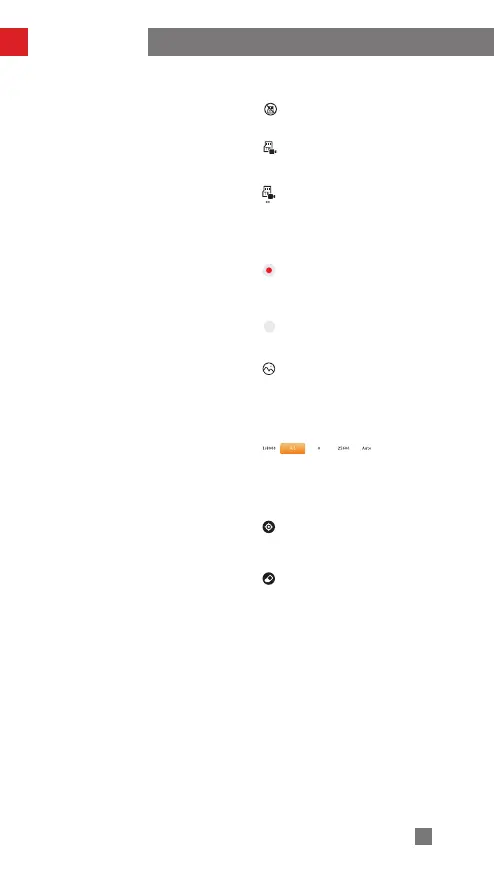8
• Follow Focus Settings
Focus control wheel:
① Function:
Choose electronic focus or Servo
Follow Focus.
② Sensitivity: Adjust the sensitivity
of the focus control wheel (Three
levels: High, Medium, Low).
Zoom rocker:
① Function:
Choose electronic zoom or Servo
Follow Focus.
② 2.Sensitivity: Adjust the sensitivity of
the zoom rocker (Three levels: High,
Medium, Low).
• Scene Mode
Can choose “Walk Mode” or “Run
Mode”.
• Frame
Four types of crop marks available:
3x3, 6x4, diagonal lines, and golden
ratio. Frames availale: safe frames, 4:3,
16:9, 9:16
• Product Information
Display the name, serial number,
information and the firmware version of
the device.
• Languages
Tap to switch the display language of
the Visual Controller.
13. Screen Record
indicates no Micro SD cards
inserted into Visual Controller VC100,,
indicates a Micro SD card was
inserted into Visual Controller VC100,
indicates the screen recording
function has been enabled in Visual
Controller VC100.
14. Camera Video Filming
Tap to start or stop the video filming
of the camera.
15. Camera Photo Taking
Tap to take photos with the camera.
16. Screen Record Album
This icon will appear when a Micro
SD card is inserted into the Visual
Controller VC100. Tap to check screen
recordings.
17. Camera Parameters
Display current
camera parameters (shutter, aperture,
exposure compensation, sensitivity,
white balance).
18.Stabilizer Reposition
Tap to control the stabilizer back to
the starting point.
19. Clear/Display
Tap to hide or display all other icons
in the frame.
Monitor Interface
For better image transmissions, choose channels with fewer interruptions based on
the current environment.
