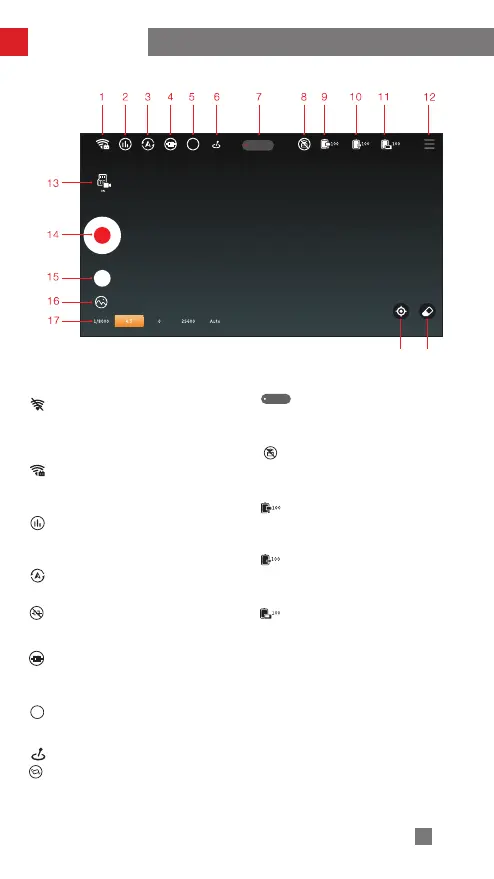7
Monitor Interface
LIVE
M
00 3: 5 0
1. Wi-Fi Connection Status
indicates that the Wi-Fi is not
connected. Tap to see available
Wi-Fi for the image transmission
transmitter.
indicates that the Wi-Fi is
connected.
2. Wi-Fi Channel*
Tap to switch or see the status of
the Wi-Fi channels.
3. Stabilizer Mode
Tap to select the stabilizer mode.
4. Stabilizer Connection Status
indicates that the stabilizer is not
connected
indicates that the stabilizer is
connected.
5. Camera Mode
Display the current camera mode
6. Control Mode
indicates joystick control,
indicates motion sensor control。
7. Camera Record Duration
00 3: 50
Display the camera record
duration.
8. Image Transmission Icon
LIVE
Tap to turn on/off live footage
streaming.
9. Stabilizer Battery Level
Display the current battery level of
the stabilizer.
10. External Battery Level
Display the current battery level of
the external battery.
11. Internal Battery Level
Display the current battery level of
the internal battery.
12. Settings Menu
• Control Settings
Joystick: Can adjust responsiveness
and smoothness of the joystick
Motion sensor: Adjust the motion
sensor follow speed and smoothness
(the follow speed of roll axis is 0 as
default).
