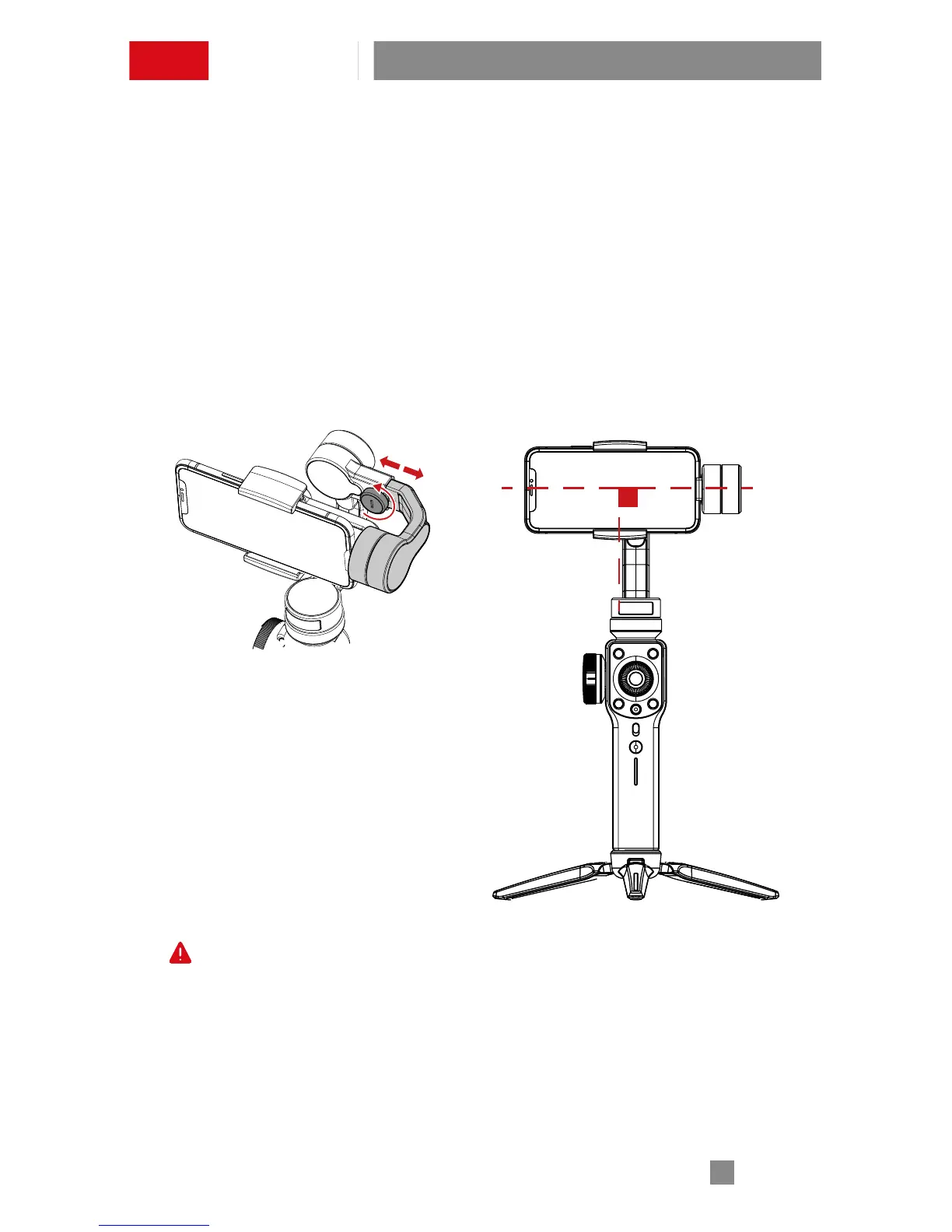5
Proper adjustment of gravity center ensures
better power saving during operation. The
stabilizer may still function well when the gravity
center is not properly configured, however, it
may lead to more power consumption on the
motors, and can greatly affect the torque output.
Installation
Balancing
If the smartphone fails to stay in level and keeps
tilting when mounted, loosen the Roll (Y) Axis
Thumb Screw to adjust the gravity center by sliding
the horizontal arm (as marked red in the Figure)
until the smartphone stays still and vertical on
the tilt axis. Tighten the Thumb Screw after the
smartphone is well balanced in level to ensure
normal operations.
