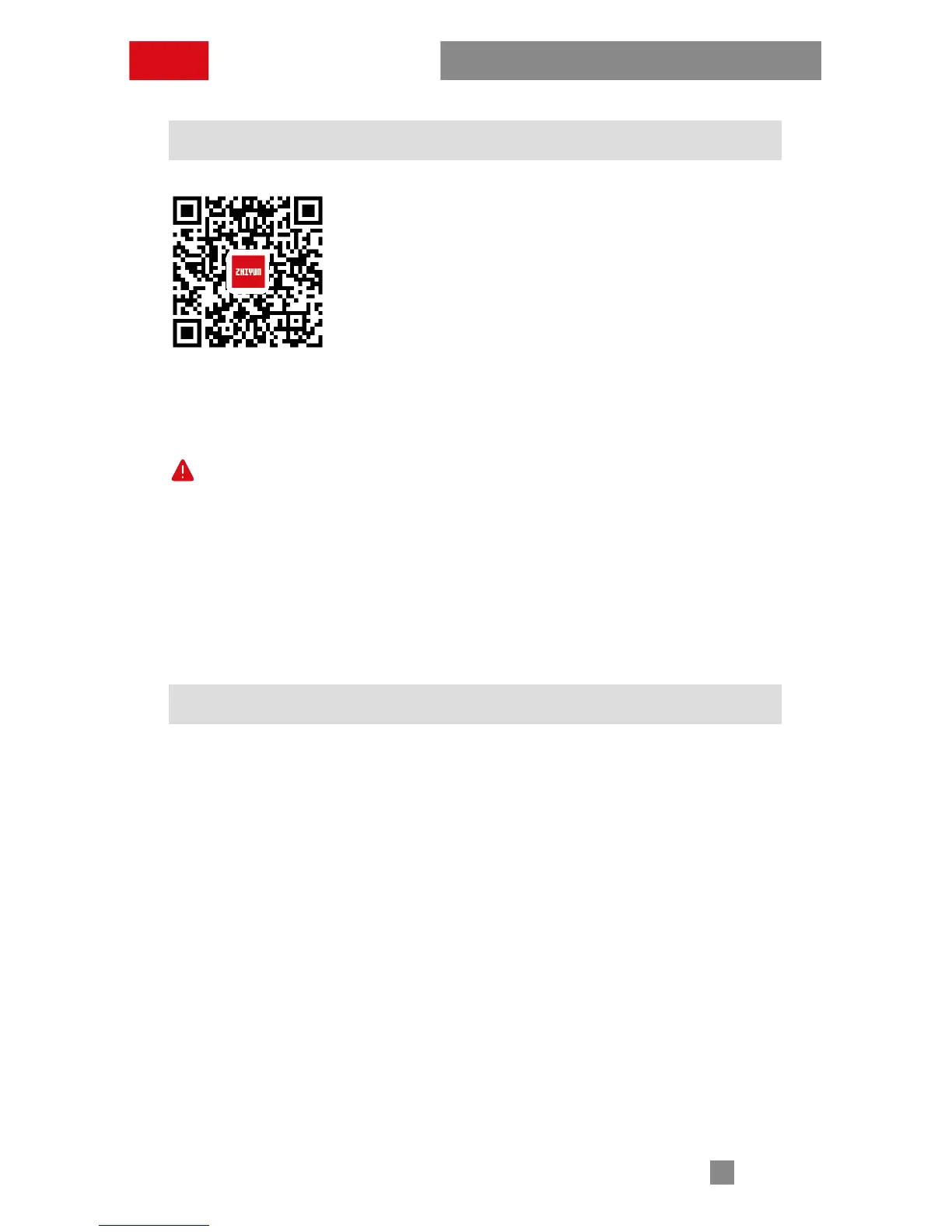13
The Use of APP
Downloading APP
Download the APP from ZHIYUN's
official website www.zhiyun-tech.
com, or by directly scanning the QR
code on the left (Android 5.0 above or
iOS9.0 above required) to download.
iOS or Android users can also
download the APP by searching "ZY
Play" in APP Store/Android Store.
1. You can make the most use of the functions
matching the Smooth 4 tailor-made "ZY Play "
APP.
2. The ZHIYUN APP is subject to regular update,
try out now to discover more functions.
How to connect
1. Power on the stabilizer and open phone
bluetooth.
2. Open "ZY Play" APP and Tap "Connect Your
Device" to connect the stabilizer
