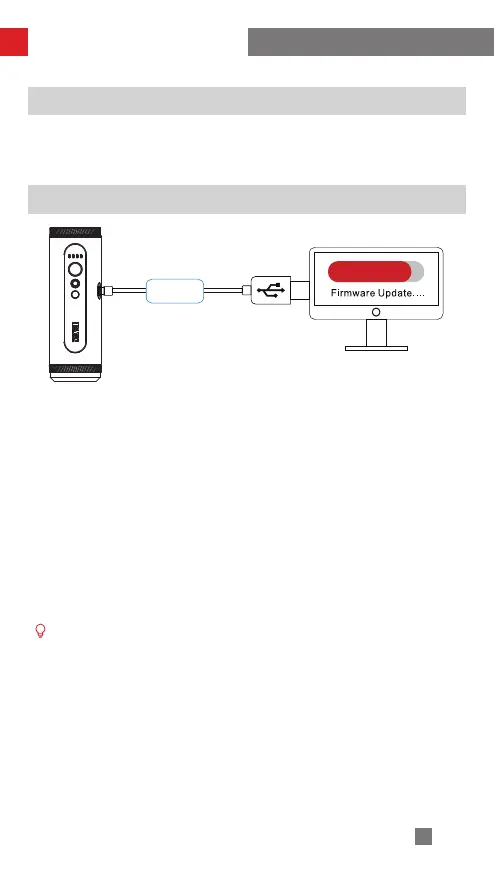13
Firmware Upgrade
Method 1: Connect the USB port on the stabilizer and the computer with a USB Type-C
cable.
1. Enter the product page of SMOOTH-Q2 on ZHIYUN’s official website (https://www.
zhiyun-tech.com) and click [Download]. Download ZHIYUN USB Driver and the latest
firmware (no need to download USB Driver for Mac OS, WIN10 systems).
2. Install the USB Driver.
3. Turn on the stabilizer and long press the joystick to enter standby mode.
4. Open “Zhiyun Gimbal Tools” and update firmware according to the instructions.
Method 2 : Update firmware via ZY Play. Connect the stabilizer and ZY Play following
the steps listed in “APP Operations”. ZY Play will prompt users to update their firmware
when new firmware is released.
USB
Motor Fine-Tuning
Please connect the stabilizer and ZY Play following the steps listed in APP Operations.
Enter “Fine-tune” in “Stabilizer settings” and adjust the value of the tilt and roll axis angle
to your actual needs.
Calibration and Firmware Upgrade
Before updating the firmware, please make sure that the power levels of both
stabilizer and phone remain above 50%. Do not turn off the stabilizer during the
process or exit from ZY Play. Meanwhile, keep an eye on the prompts of ZY Play.
