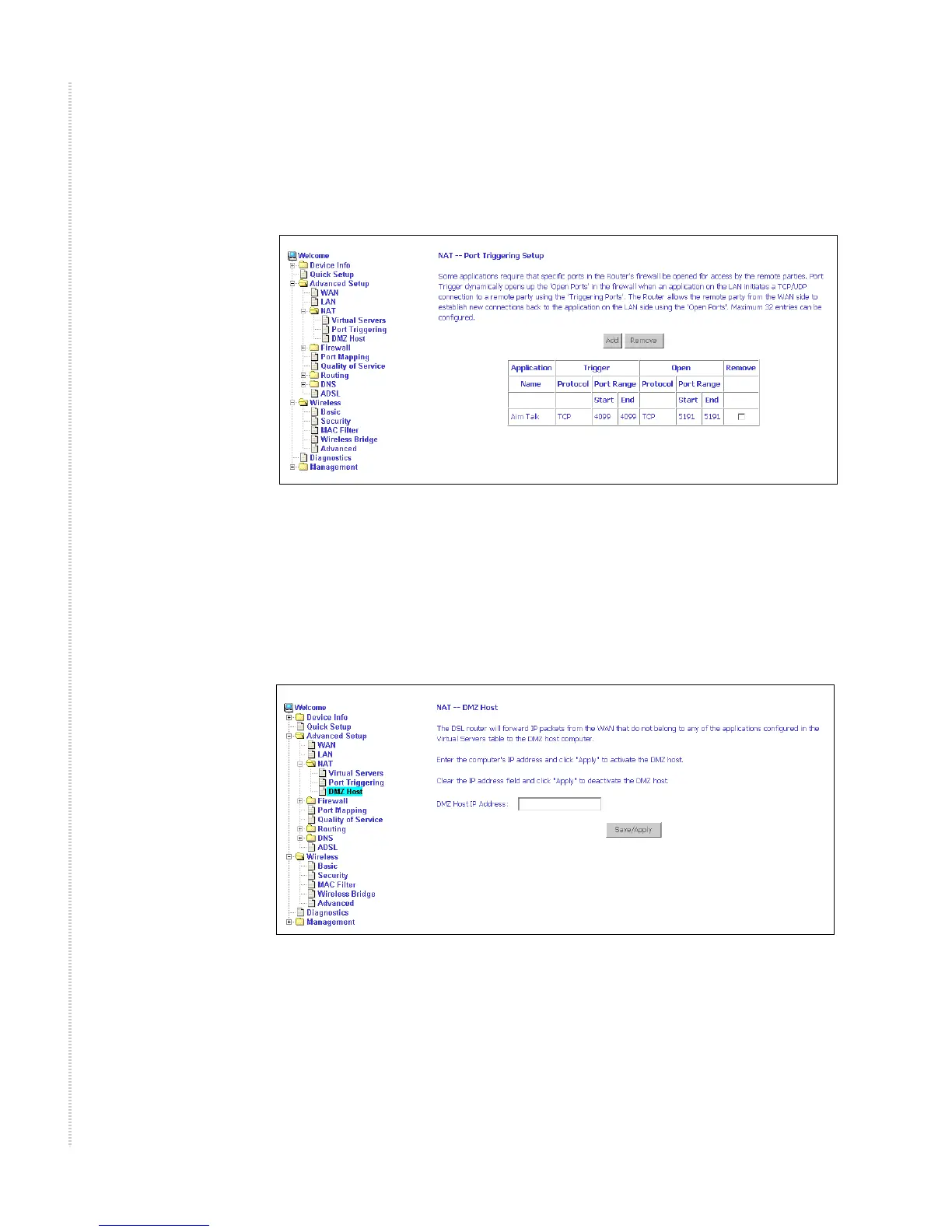Advanced Setup
52 6218-I2 Wireless Router User’s Guide 6218-A2-ZB23-10
The Port Triggering list screen appears after you save your selections. You
can delete an entry by clicking in the Remove column then clicking on the
Remove button.
Figure 44: Port Triggering List
DMZ Host
You can define the IP address of the DMZ Host on this screen. Enter the IP
address and click on Save/Apply.
Figure 45: DMZ Host Setup
