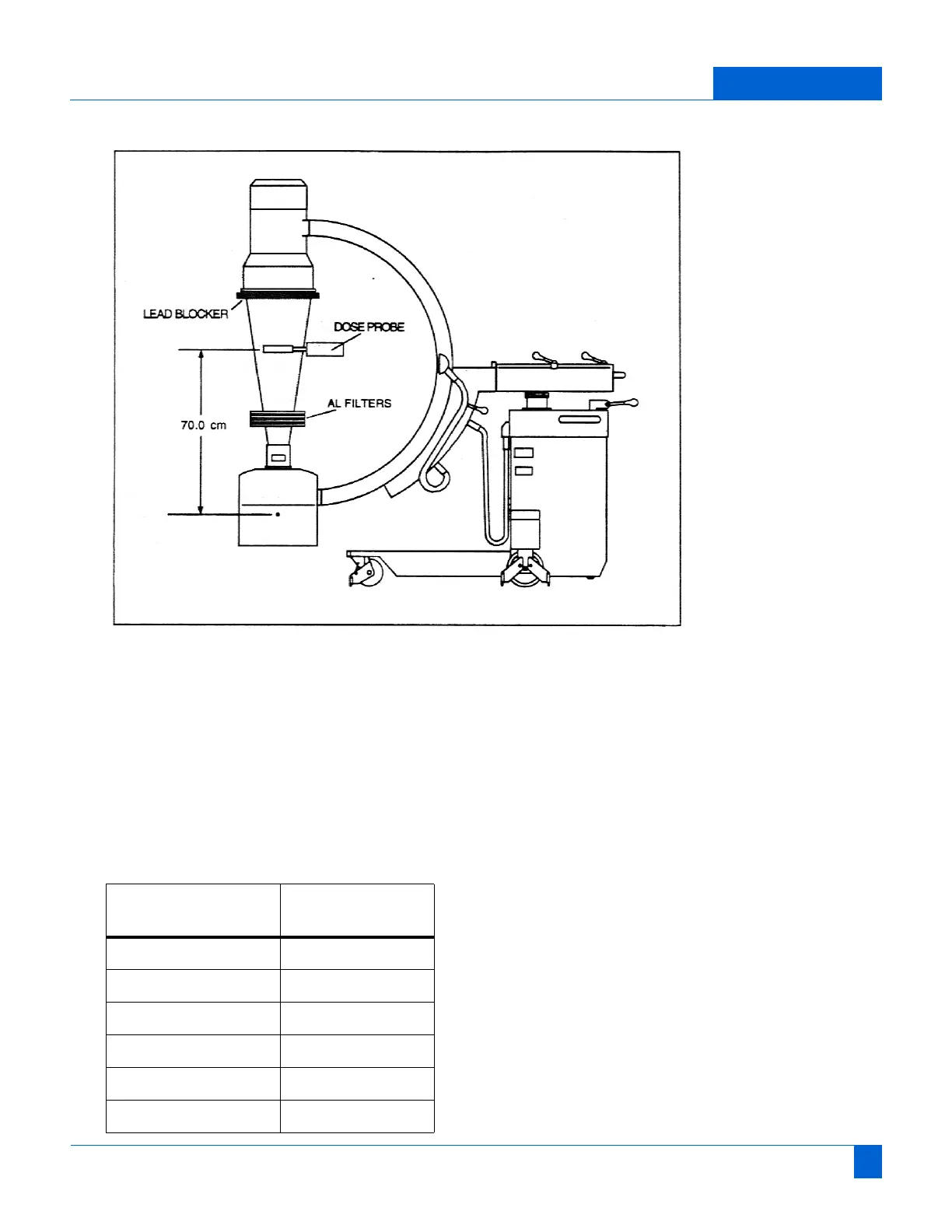Ziehm Imaging, Inc. Vision Installation Manual MAN 06-0015, Rev. A Page 19
Maintenance Report: Beam Quality
Fig. 7 .Setting-Up for Beam Quality Test
7. Initiate exposure. Determine the exposure value (R) and write this number into the
first row of the Exposure Data column, in the table below.
8. Add filter material. Write the thickness of the added filter material into the next
row of the AL Filtration column.
9. Determine the exposure value (R) and write this number into the next row of the
Exposure Data column.
10. Repeat steps 8 and 9 at four more times.
Thickness (mm) of
AL Filtration
Exposure
Data
0