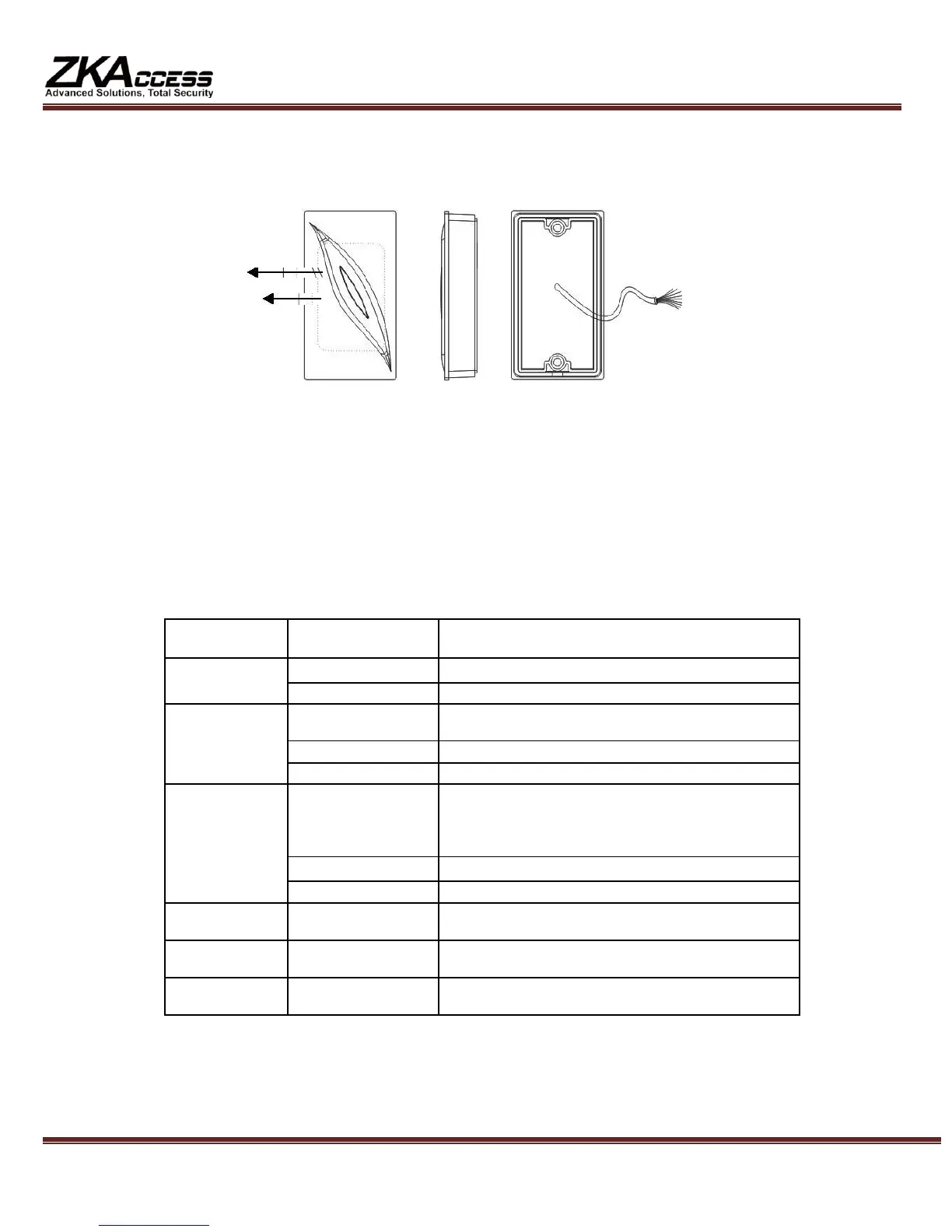201 Circle Drive N, Suite 116 Piscataway, NJ 08854 Tel: 732-412-6007 Fax: 732-412-6008
www.zkaccess.com
2. Appearance
Indicator light
Sense area Connection terminal
Front View Side View Back View
Indicator status: when power on, the buzzer will have a prompt sound of ‘di’, indicating the complete initialization,
at the same time the red light will be lighted up; When brushing the card, the buzzer will have a prompt sound of ‘di’,
at the same time the red light is off, later the green light will flash once; when in standby, the red light will be constant
on.
Sense area: sense area of card.
Connection terminal definitions:
Note: The black Ground cable is in common in this table.
Cable color and
definition
Output Wiegand data 0 signal
Output Wiegand data 1 signal
Send RS232, and receive the opponent’s RXD
Receive RS232, and receive the opponent’s TXD
The control cable of red light, which is off when
low level and on when high level
The control cable of green light, which is on when
low level and off when high level.
The control cable of buzzer, which will buzz when
low level and stop buzzing when high level.