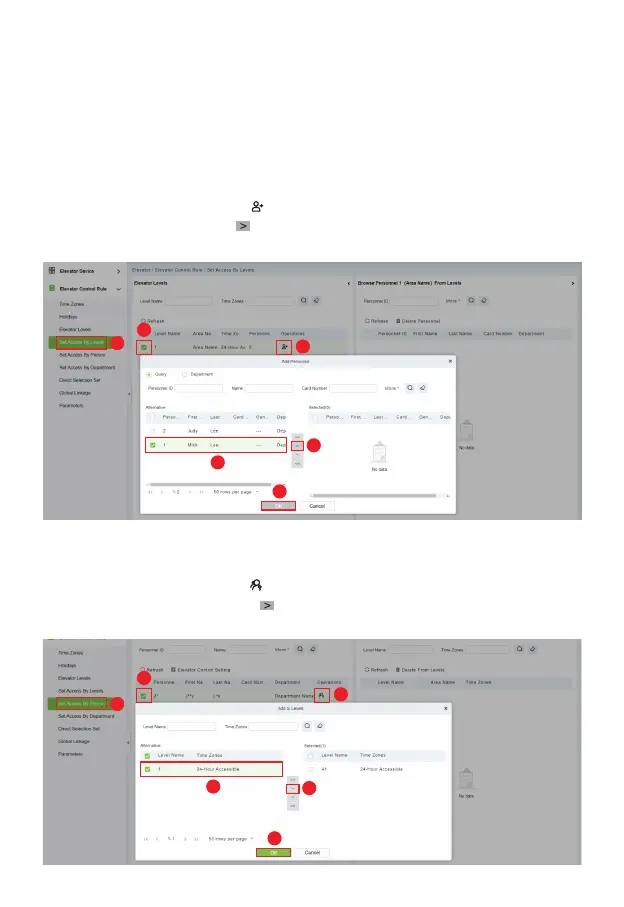10
4. Setting of Elevator Control Authority Allocation
Permission assignment supports three methods: setting access by levels, setting access by person,
and setting access by department.
Authority allocation is used to manage the elevator control authority of personnel. Only after the
authority allocation can personnel normally verify the operation of entering and leaving the elevator.
3) Select the person and then click to move it to the selected column on the right.
2) Check the levels group and click the Add Personnel icon in its bar to open the settings window.
a. Set Access By Levels
1) Click Elevator > Elevator Control Rule > Set Access By Levels to enter the setting interface.
4) Click OK to confirm and exit.
1
2
2
3
3
4
1
2
2
3
3
4
4) Click OK to confirm and exit.
2) Check the levels group and click the Add to Levels icon in its bar to open the settings window.
3) Select the levels group and then click to move it to the selected column on the right.
1) Click Elevator > Elevator Control Rule > Set Access By Person to enter the setting interface.
b. Set Access By Person
