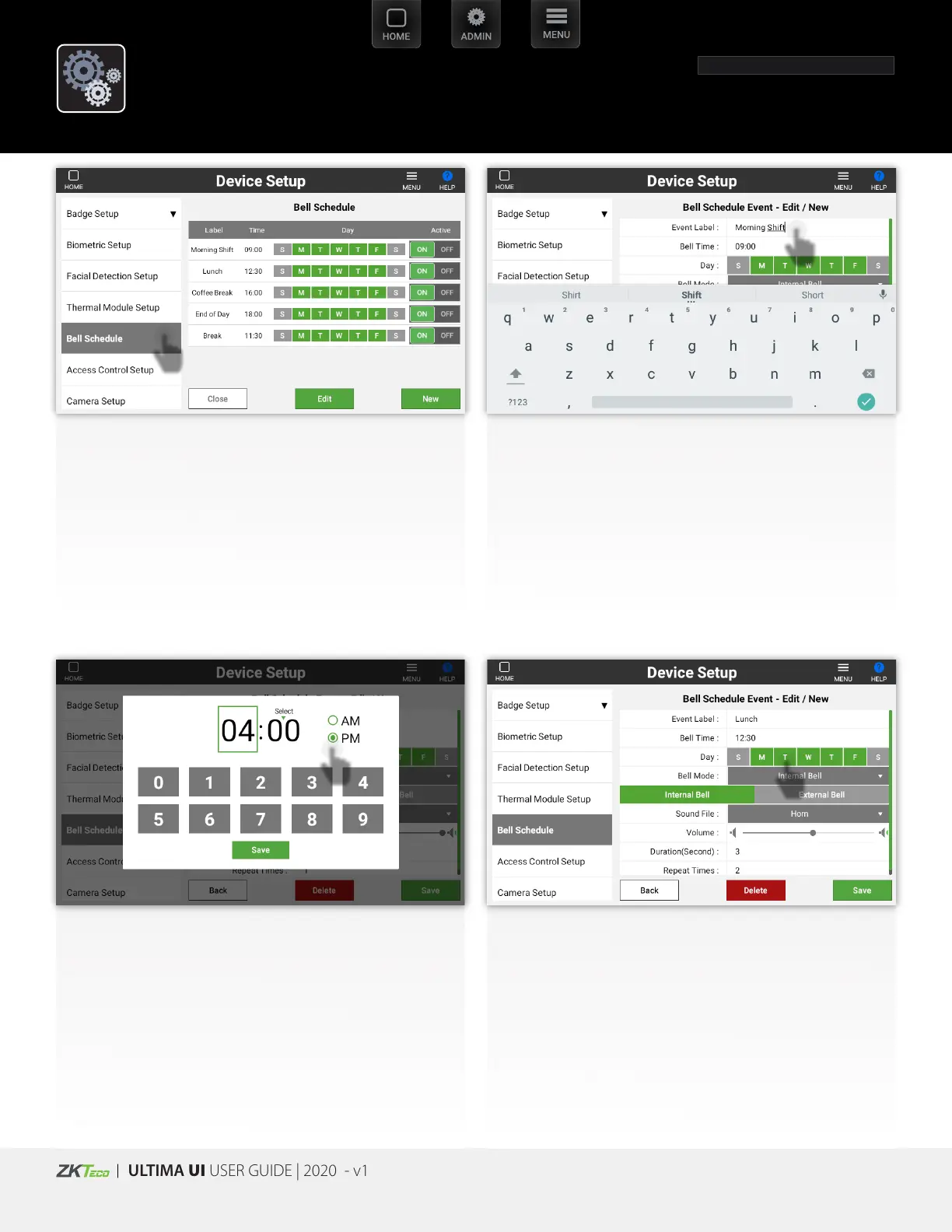| ULTIMA Admin UI USER GUIDE
ULTIMA UI USER GUIDE | 2020 - v1
27
Input the time by selecting the hours and then using the keypad
repeat for the minutes and nally select AM/PM
Select the Bell Schedule tab
Select the existing bell schedule and Edit or select New
Select the days this schedule should reoccur
Select the Event Label eld and Input a name for the schedule
name. For instance: Morning Shift, Lunch, Break etc.
Device Setup
Bell Setup
o
o
o
o
